Hello,
I would like to automatically add the invoice (pdf) as an attachment in the service order as soon as we invoice it.
Do you have a solution ?
Thanks for your help.
Hello,
I would like to automatically add the invoice (pdf) as an attachment in the service order as soon as we invoice it.
Do you have a solution ?
Thanks for your help.
Best answer by Dannyklein
Hi
in V15 you can set up the customer so that the invoices would be saved to file. (customer center, financial page).
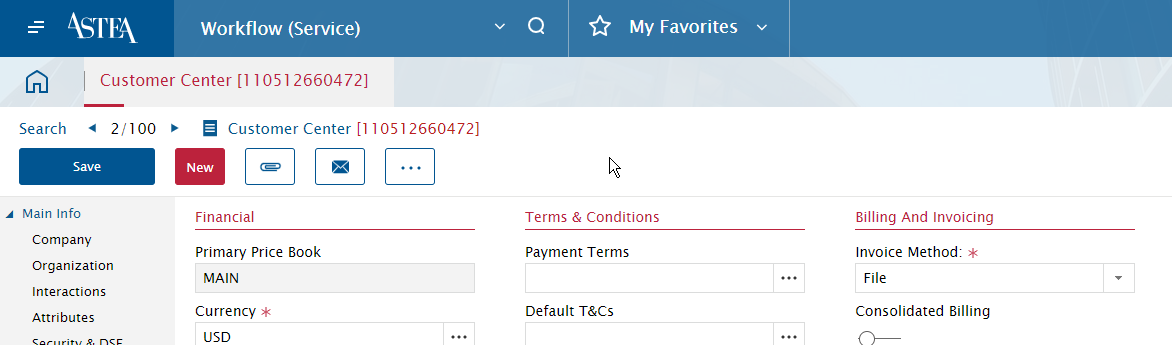
when the invoices are created set the output to be ‘customer preferred’ in resolve queue, the actual order/contract or any of the billing batches. this will create a PDF at a given directory on the server (file directory is defined by the settings in the configuration editor).
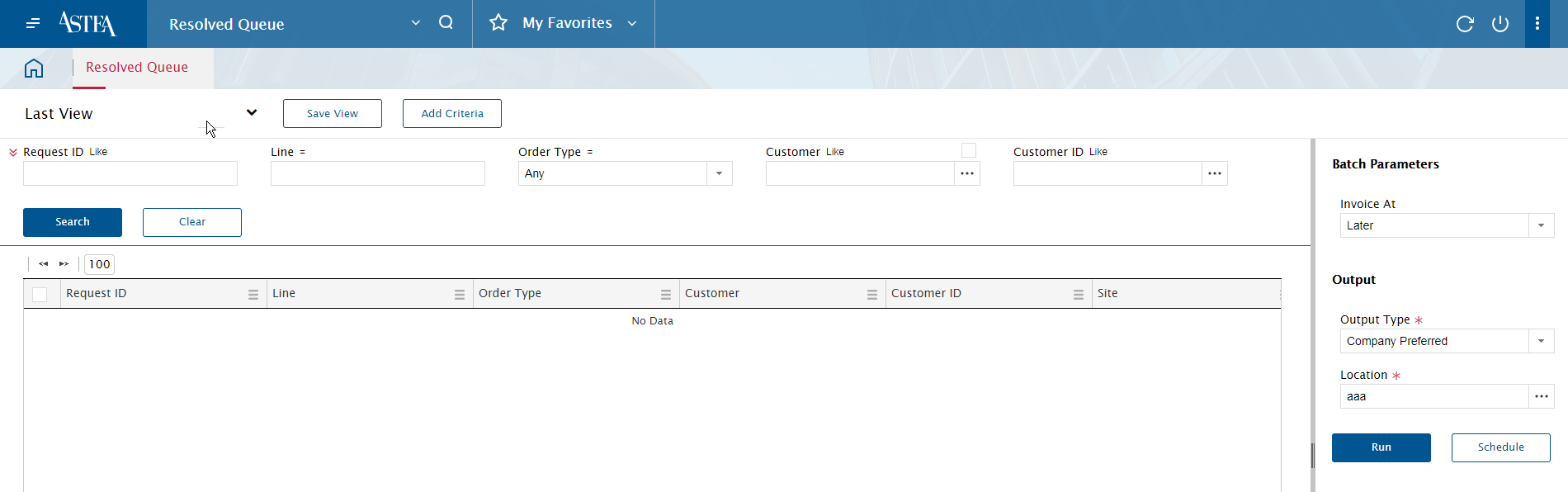
now you just need to create a process flow that will scan newly created invoices and attache the PDF to the order.
the process flow can not be associated with the event of invoicing the order and will have to be set to run on a periodic bases (daily/hourly).
(this may require some help from customer support to provide the exact APi/syntax).
Enter your E-mail address. We'll send you an e-mail with instructions to reset your password.