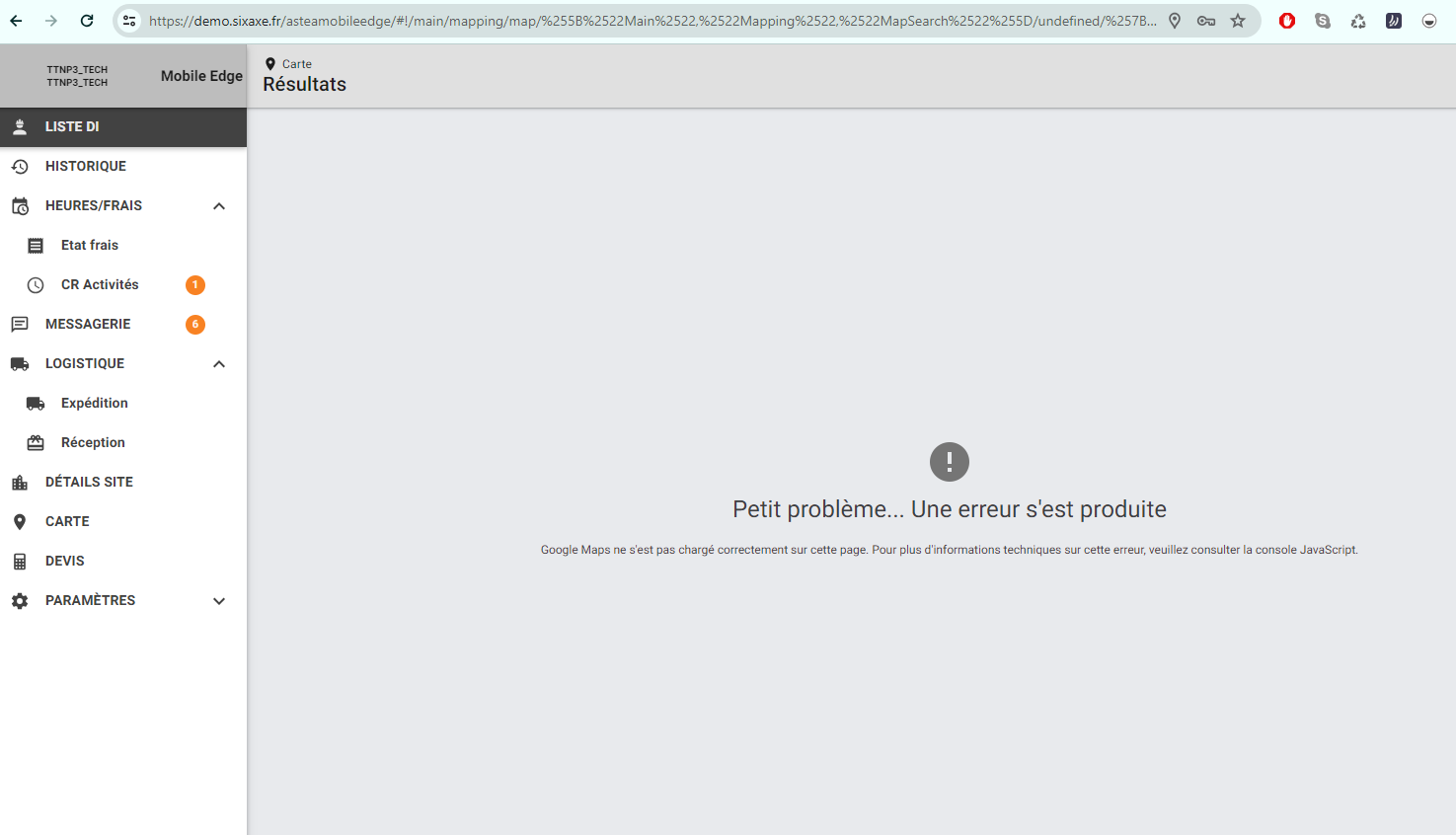Hi,
One of our customer’s technician has an error on his mobile phone ALLIANCE application, when he tries to display the map.
He selects his parameters and then clic on the glass :
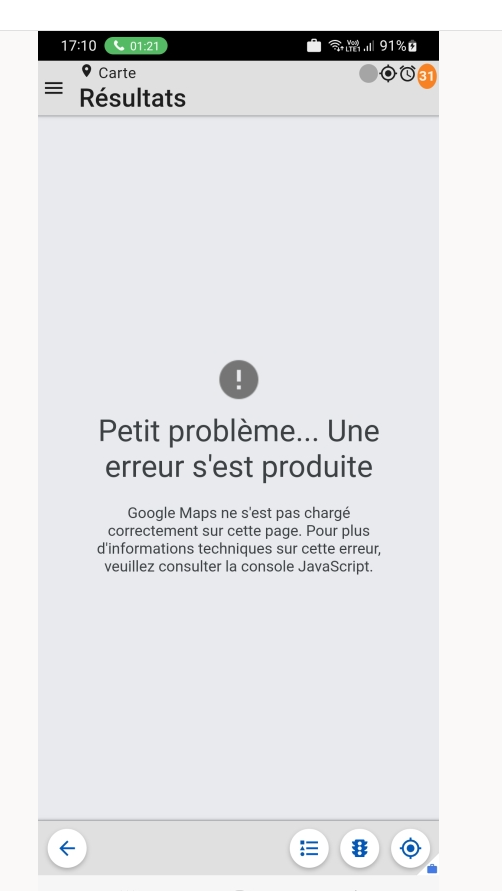
The error message is “google maps did not load correctly on this page.”.
Phone is a Samsung. Version 15.4.12.0
Any suggestion ?
Thanks