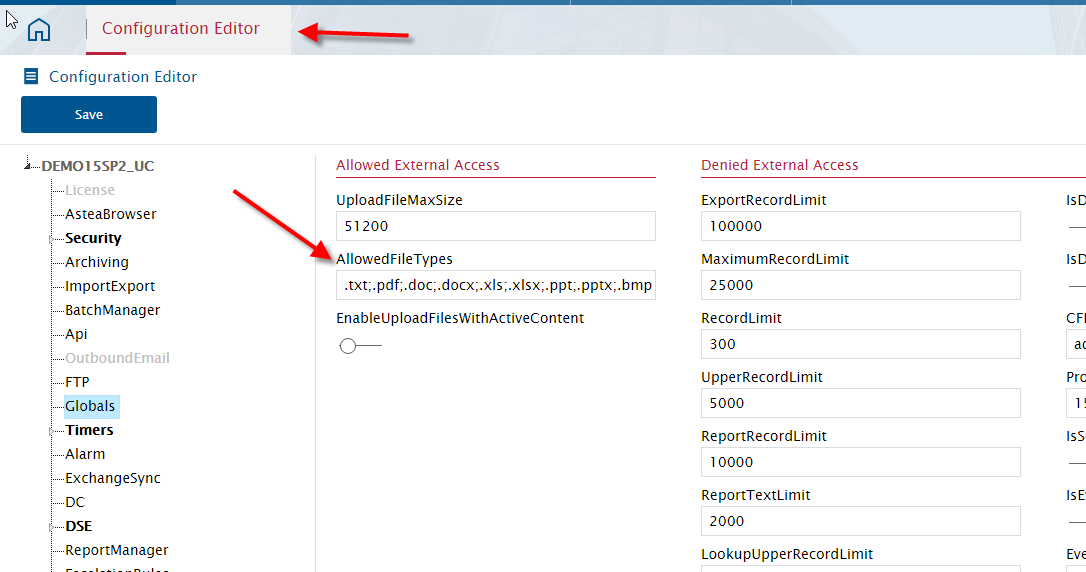ISSUE/QUESTION: Forbidden extension on attachment in service order. Need some help. Is there a way to allow this type of file; .xlsm, to be added in Alliance?
ENVIRONMENT: Alliance product
AUDIENCE: External/Internal
RESOLUTION/ANSWER: Yes, but this will require access to the server. Provided you have permissions to the server, the file extension can be added via the Configuration Editor.
Within Configuration Editor, go to Profiles, expand the profile, and select Globals. Look for AllowedFile Types and add the file type, i.e, .xlsm and then click Save XML settings.
You should then be able to add files to the Service Order with this extension without receiving the forbidden extension error.