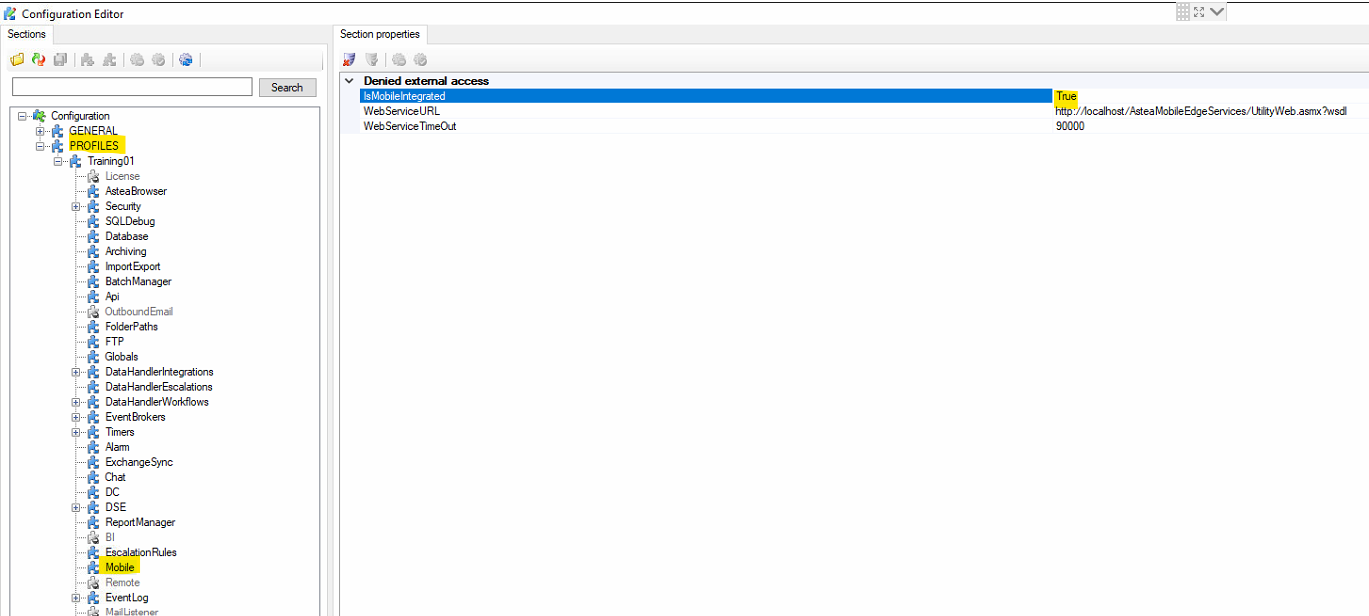Hi All,
I’ve noticed that a lot of members face this issue when creating a new astea mobile user for the first time via the employee web portal on a new alliance server instance.
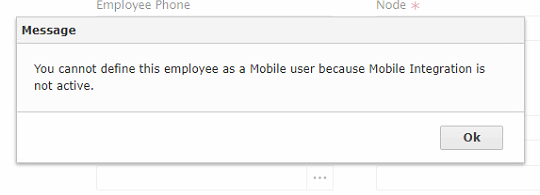
There is a simple fix for it, that can be done via the Configuration Editor as show below.
Navigate to Profiles → [Your Profile Name] → Mobile and set the IsMobileIntegrated field to True