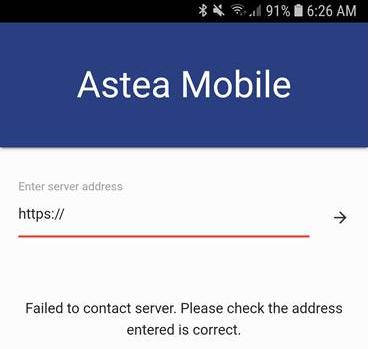In Production (and UAT), on Tablet (it's OK in BO), in a service order or a quote, technician add a file whose title contains an accent and he can see this file in attachment. If he changes something in the service order or in the quote and if he checks attachment again, file has disappeared.
This problem is solved if we change name of this file and delete accent (ex : e instead of é).
How do we make sure that all characters can be accepted in the file labels?