The customer has installed an SU9 environment and upgraded the database from 14.5 to 15.4SU9. we encounter the following issue, we can’t create service order for exemple or if there is no attachment on an existing service order when we click on attachment we have an error message ‘error system contact your dba” in the event log we have the same type of error :
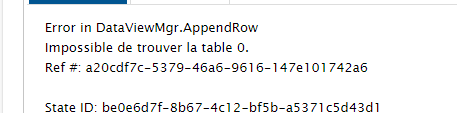
“enable to fin table 0”
it’s the first time i see this kind of issue, have you already encounter this ? (as on our own customer environment in Sixaxe everything is working well). thanks for your feedback






