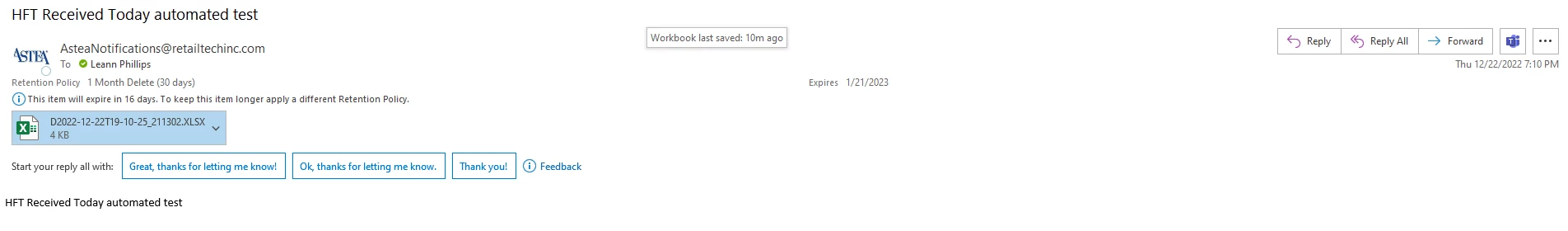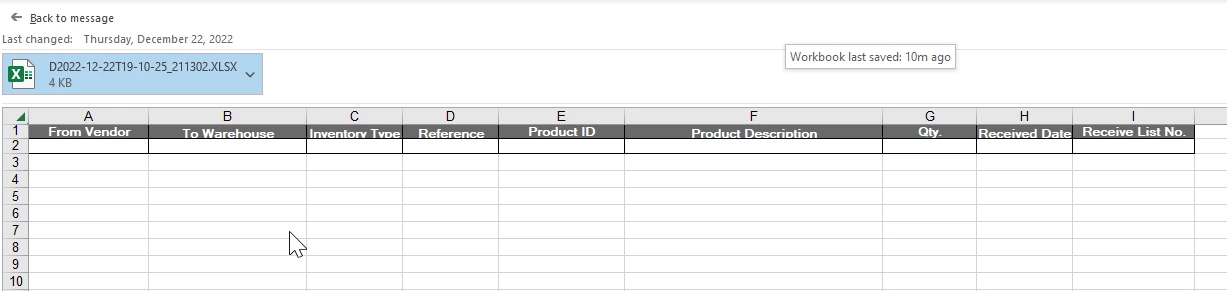I have two instances where a report can be manually run and produce accurate results, however, when scheduling these same reports, the attachment within the email is always blank. Any suggestions on what could be causing different results when run manually versus when scheduled (using batch manager schedule queue)? We are using Alliance 15.4
Question
Empty Reports when scheduling
Enter your E-mail address. We'll send you an e-mail with instructions to reset your password.