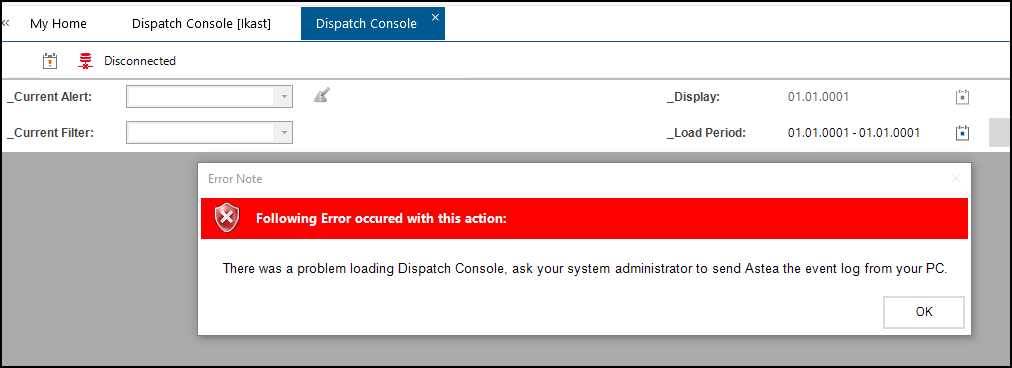I have moved a database from live environment (12.5) to UAT (v15). Dispatch Console is not working. In v12.5 I set the DSE server address under Dispatch Console Session - but where is it in v15?
Dispatch Console/DSE server address/settings v 15
Best answer by Phil Seifert
Hi Bjørn,
Ok, reviewing the situation… you took a version 12.5 database and using the database upgrade utility to bring it up to v15 base.
After this, did you execute the 15 SP2 DB scripts by running the 15.2 Alliance installer with a file named dbupgrade.txt in the same folder location so the 15.2 scripts are executed against the new database?
Same should also be done for the HF2 DB scripts and Waterlogic Customization scripts using the same process and dbupgrade.txt in that order.
Reason, I ask is that there are new columns added to some of the tables relating to the DSE / DC in the later scripts that were not present in the base 15 upgrade.
An example of a new column is 'assisted_disp_hours_ahead' which will cause DC issues if not present in the database.
I suspect these are available in your old database profiles which do work and not in the new database profiles that you just upgraded and perhaps did not run the additional scripts after bringing the database up to baseline v15.
Enter your E-mail address. We'll send you an e-mail with instructions to reset your password.