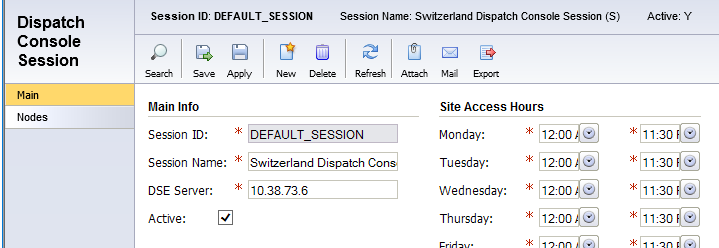In Astea alliance v14, dispatch console is not connecting to only 2 out of 6 sessions.
Tried (DSE and cache services) service restarts and IIS resets.
Even after multiple such attempts the dispatch console remains disconnected to the 2 sessions only.
Anything we can do to resolve it?