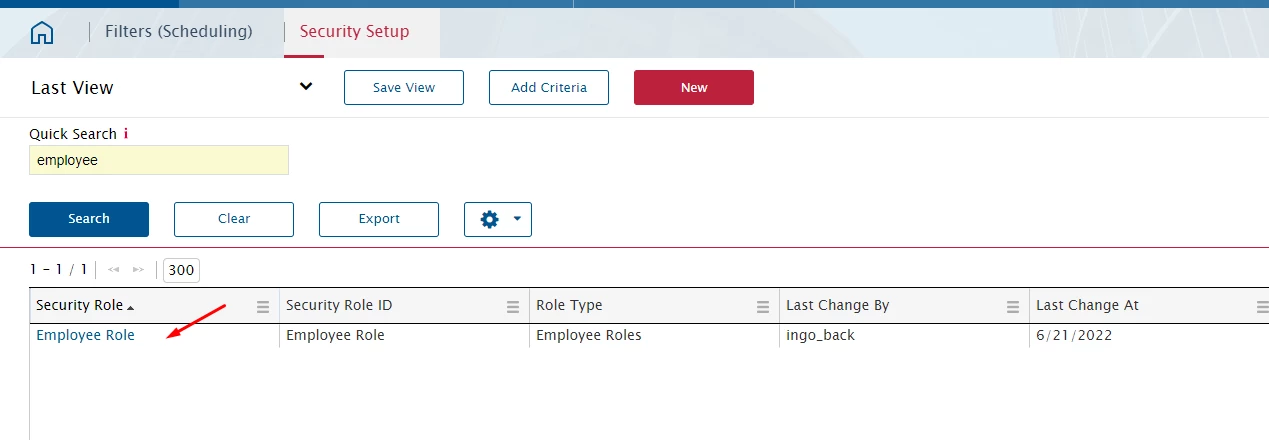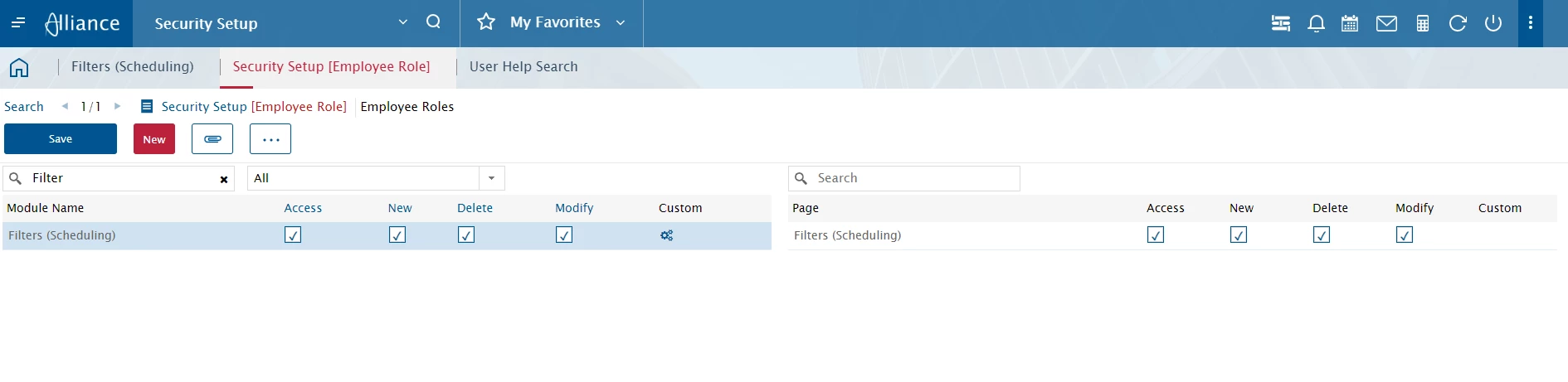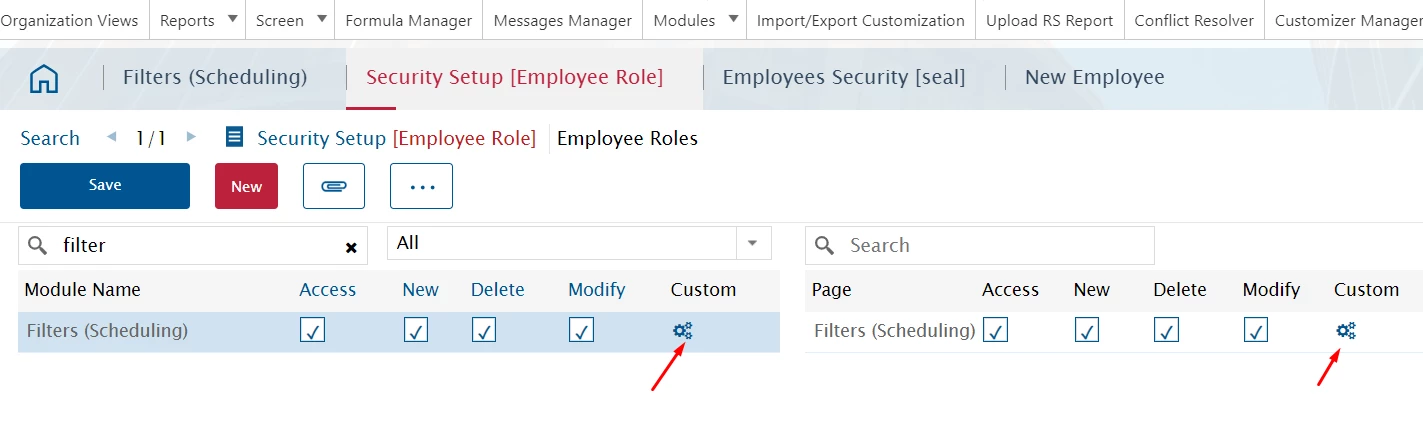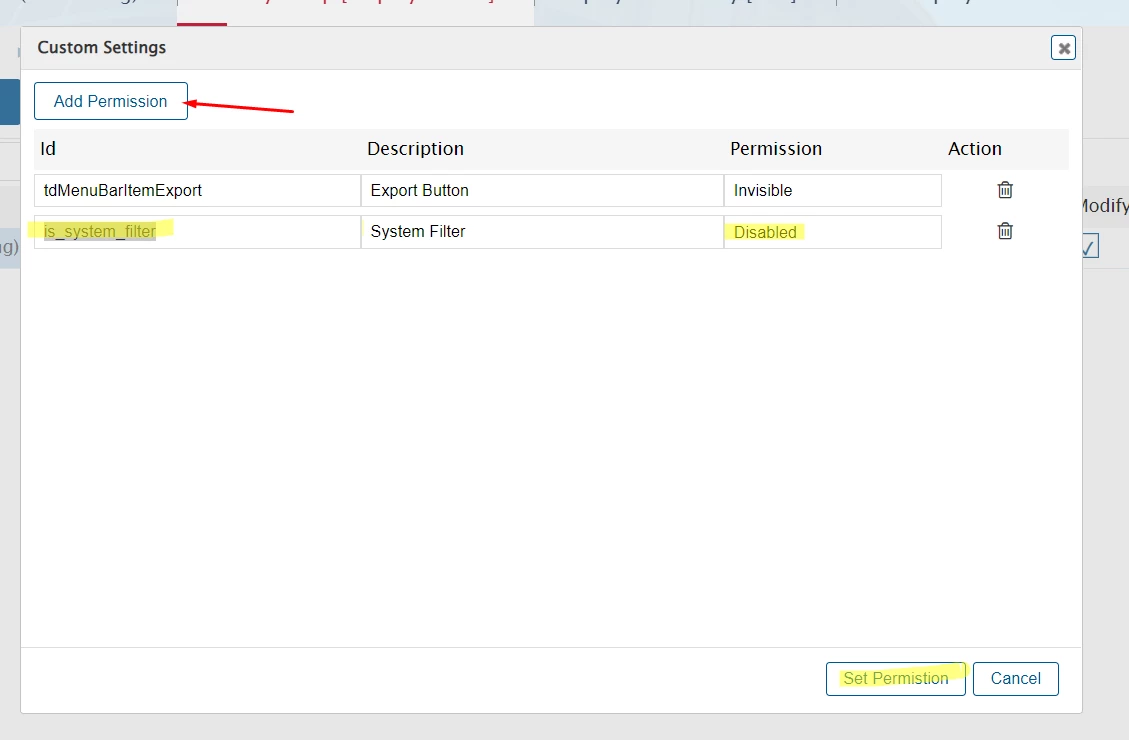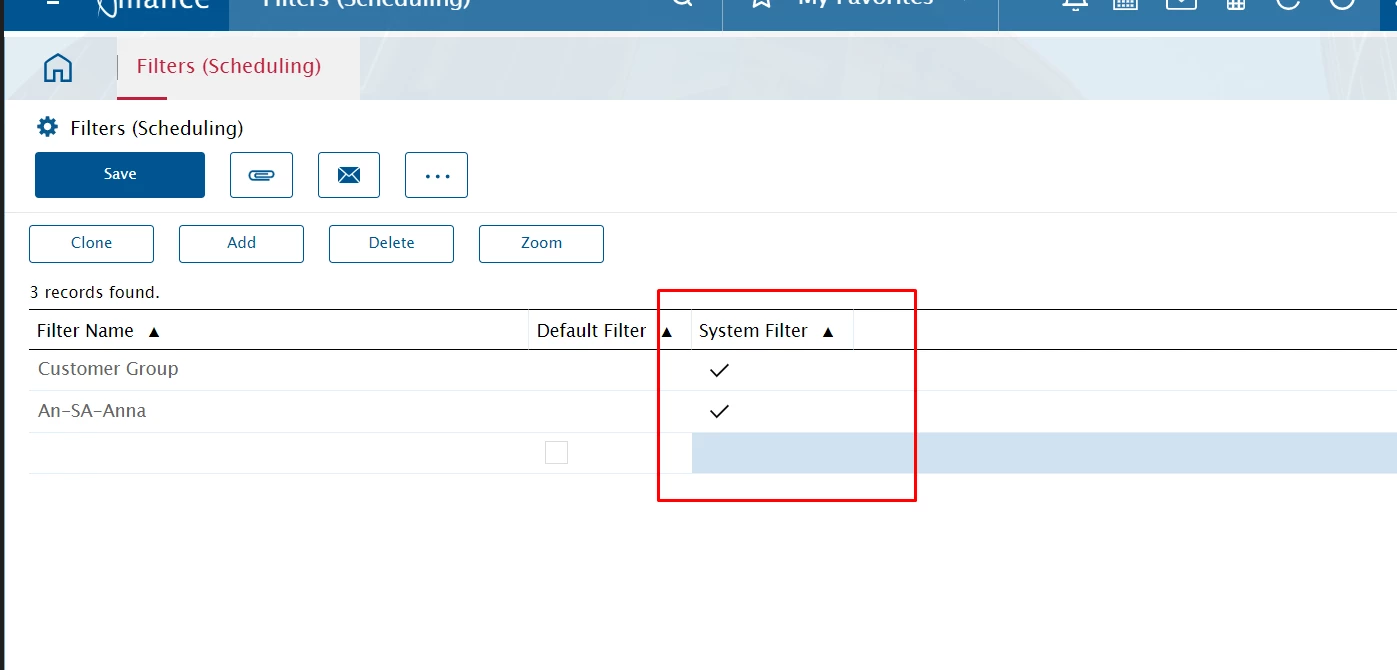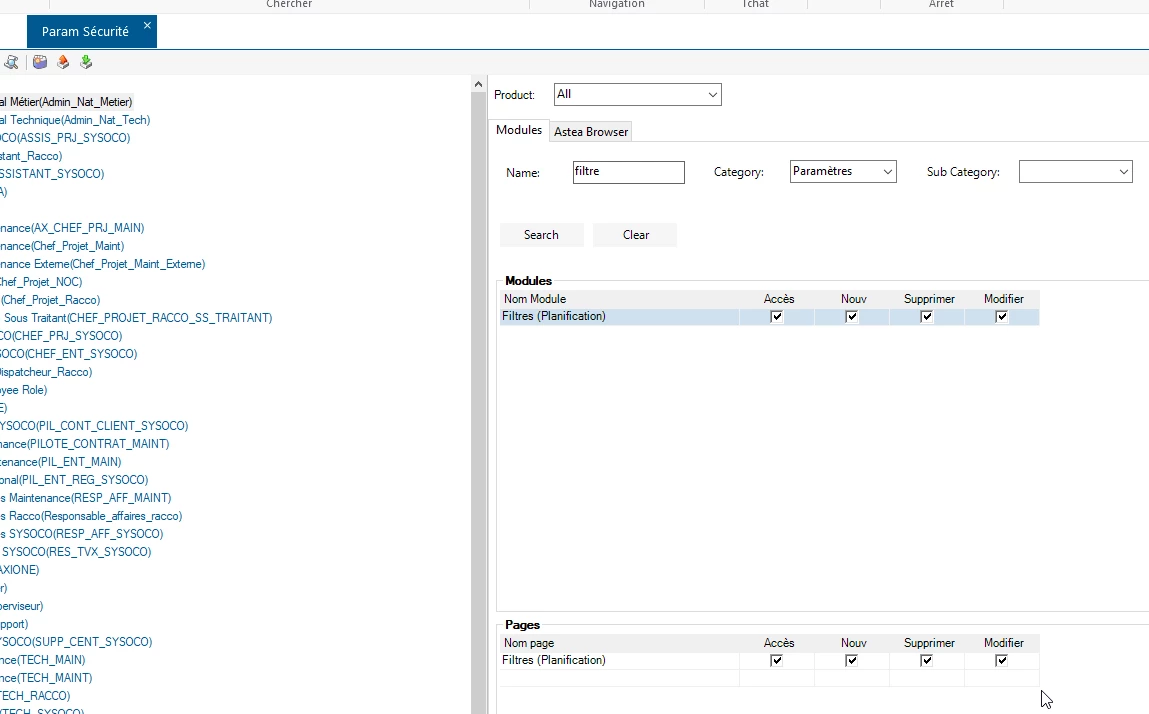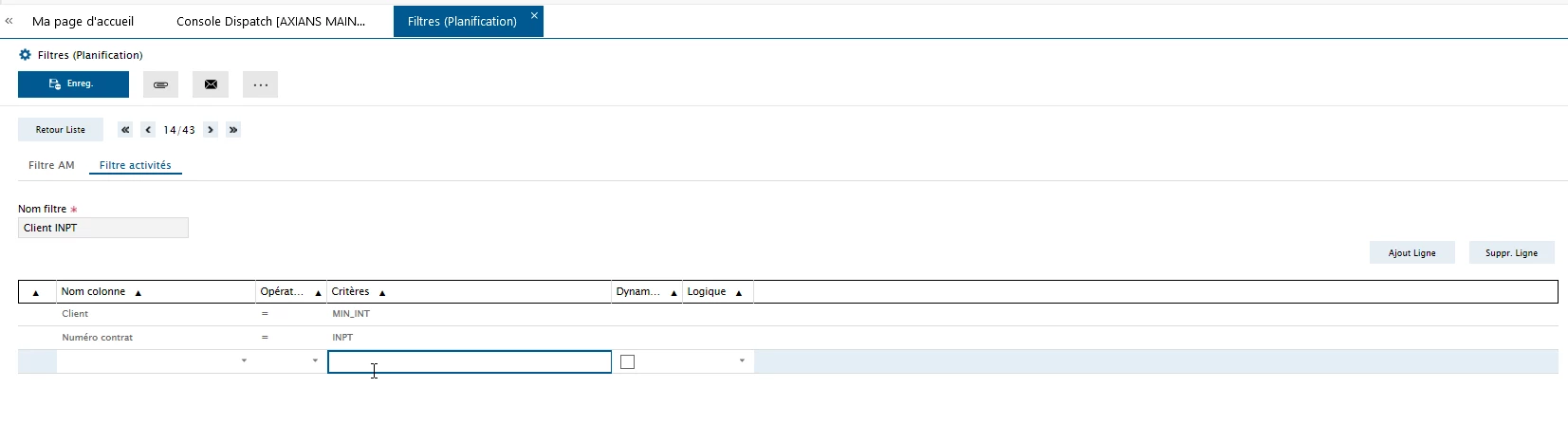Hi,
Our customer uses a lot the Dispatch Console and has created many usefull filters in it, for its users.
In the “Filter (Scheduling)” transaction these filters created by admins are flagged “System Filter” so he thought those could not be modified by end users. But actually, every user’s filter is flagged “system” as well and can be modified by anyone.
Could you please detail the meaning of these “system filter” information, and explain how we can create some “global” filters in the Dispatch Console, which can be only updated by admins ?
Thank you
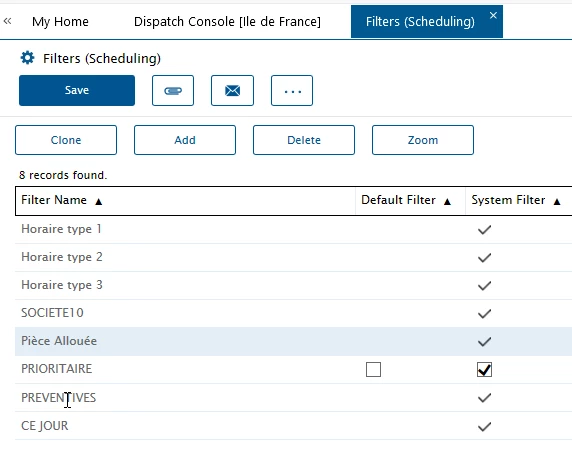
Alliance V15.1.0.11