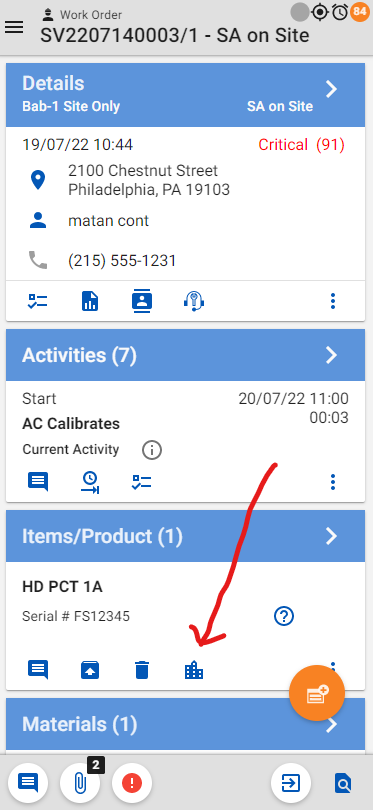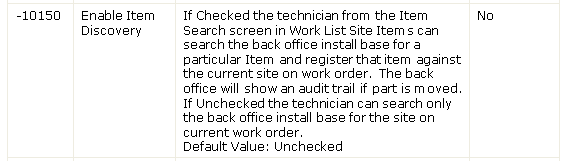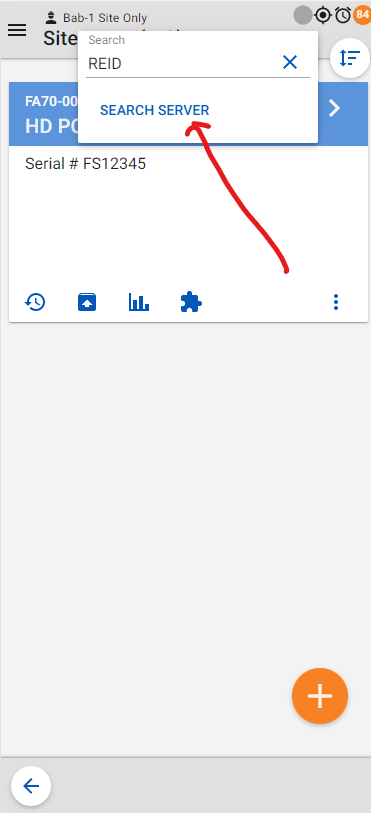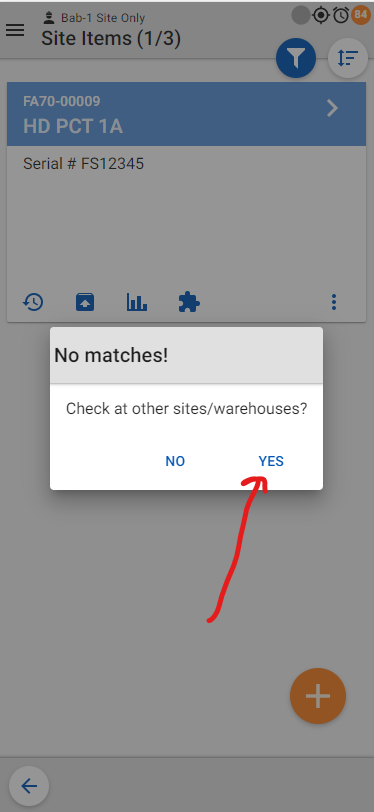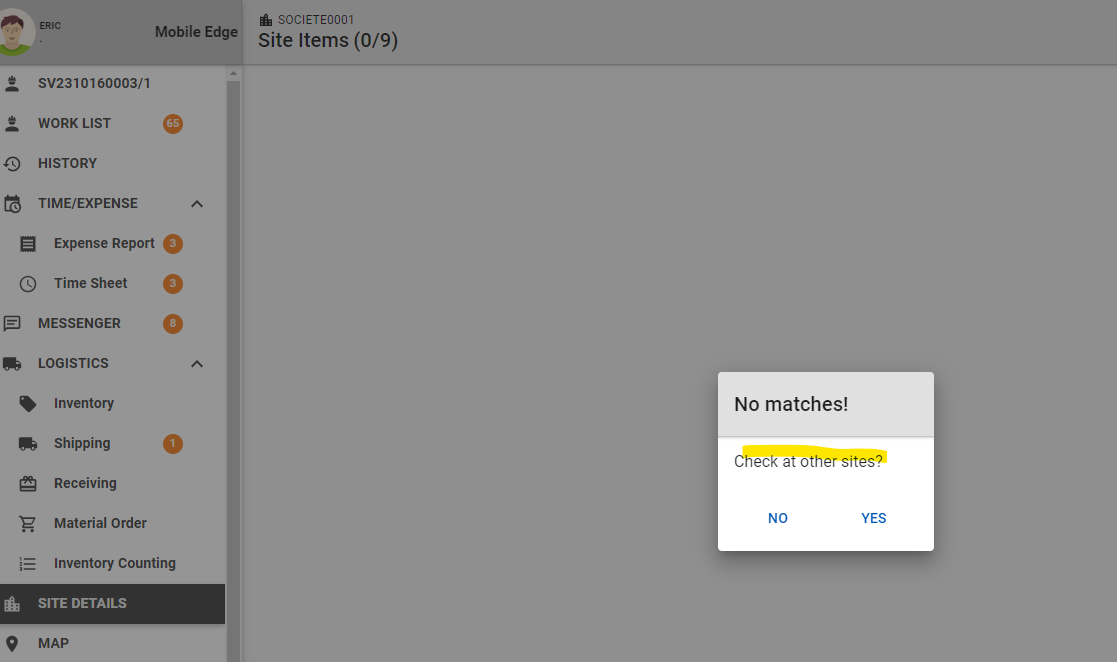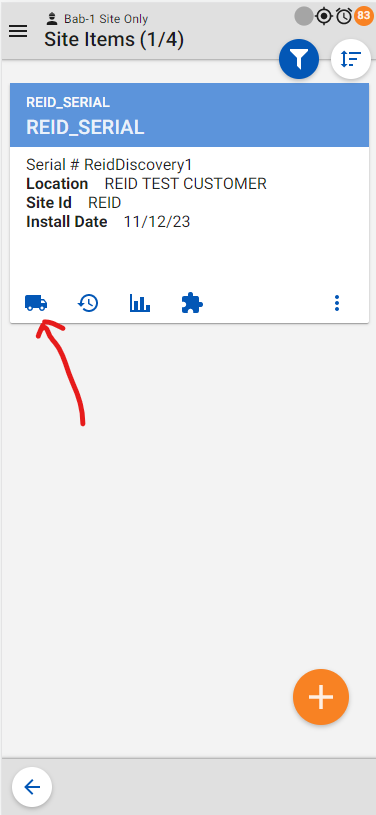Hi,
In the V15.4 SU2 we have a new functionality : Item Discovery Search on Mobile will now display the Site ID and/or Warehouse ID to indicate the source of the item being searched.
Could you explain the page on mobile edge where we can find this option and if a setting (MOE) is mandatory.
- Is it in site detail ? or in a service order ?
In my test : In mobile edge in a Service Order > Installed item card > Add new item > Scan and Search on Server an item > I only have the message “Sorry no records found”
Thanks and Regards
anthony