Hi,
Is there a option to disable the import button for a group of users with a special Security Role.
It is not allowed for users to use the Import function.
verson 15.3.0.4
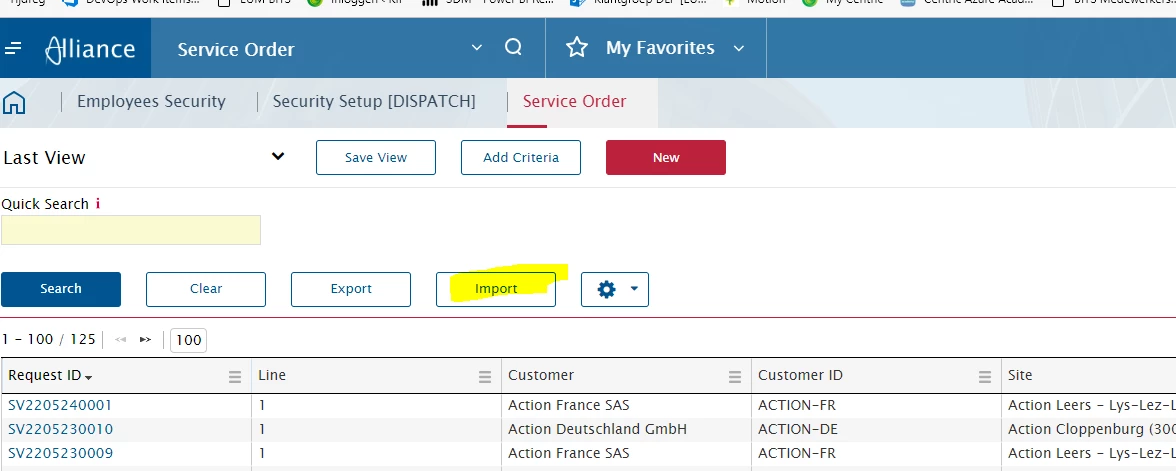
Hi,
Is there a option to disable the import button for a group of users with a special Security Role.
It is not allowed for users to use the Import function.
verson 15.3.0.4
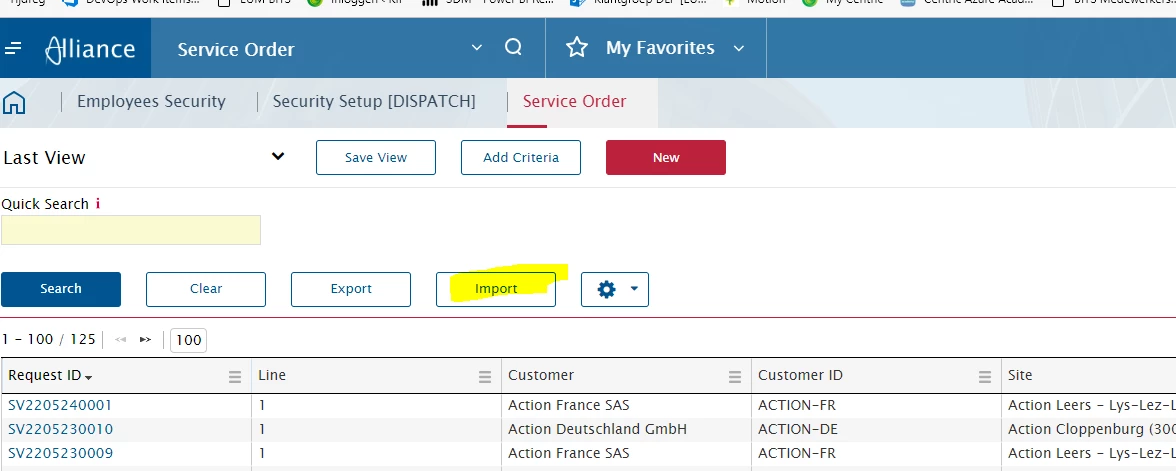
Best answer by Phil Seifert
Hi Robin,
You need to add a custom permission on the service order module for the ID of the button. Looking at this I can see it is ‘btnImport’
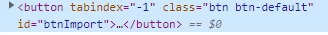
Use Security Setup - select the role (in my test it was FE_01)
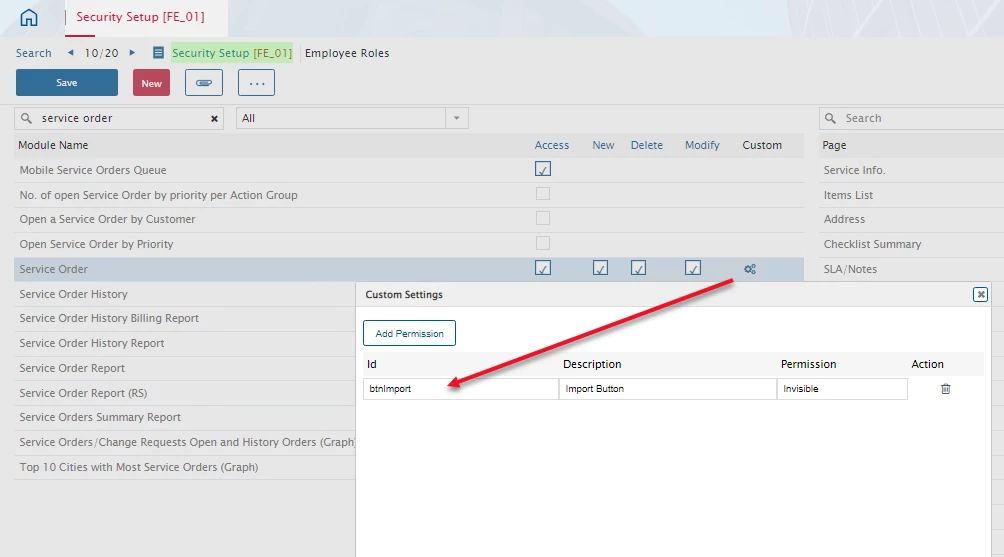
Define the custom permission by clicking the icon on the far right for the Service Order module, and insert the information as shown. Set the permission and save the setup.
Now, when I logged in as a user who was assigned to the FE_01 role, they did not have the Import button:
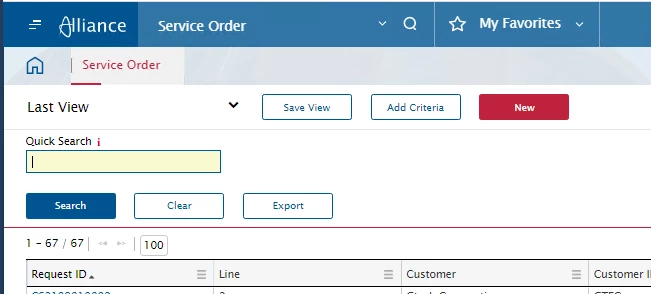
Enter your E-mail address. We'll send you an e-mail with instructions to reset your password.