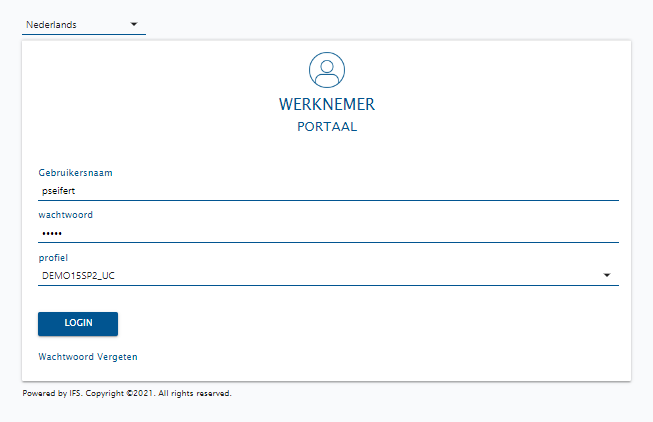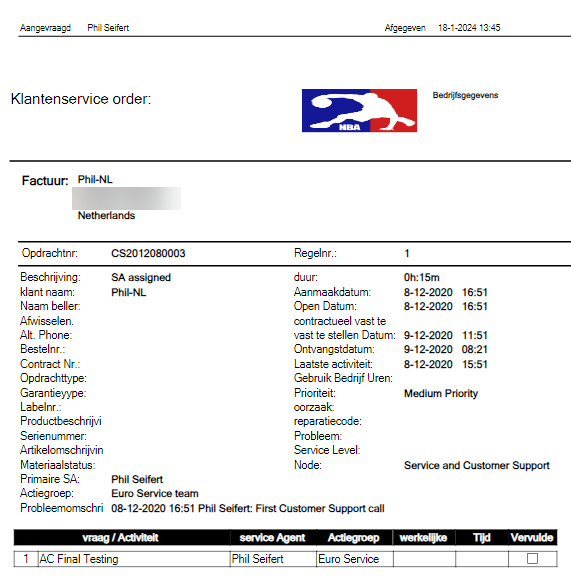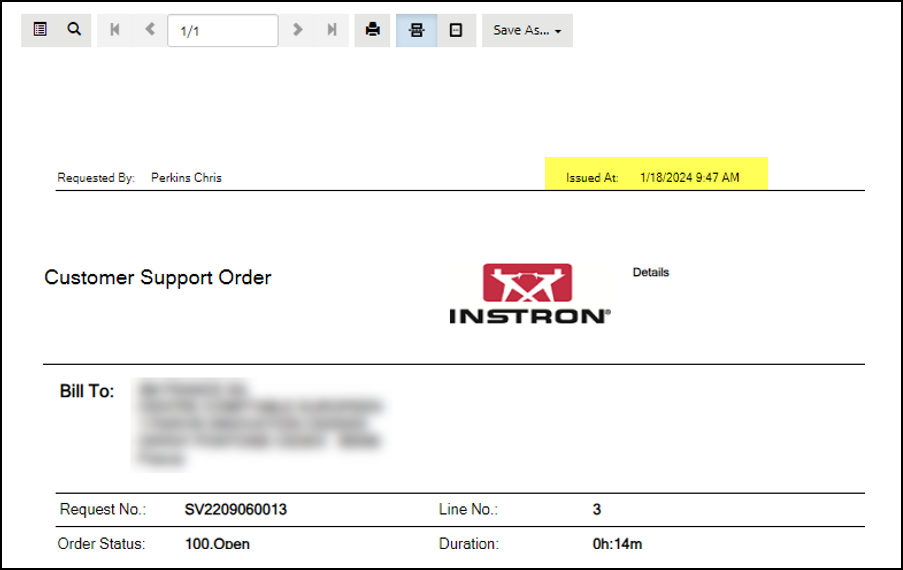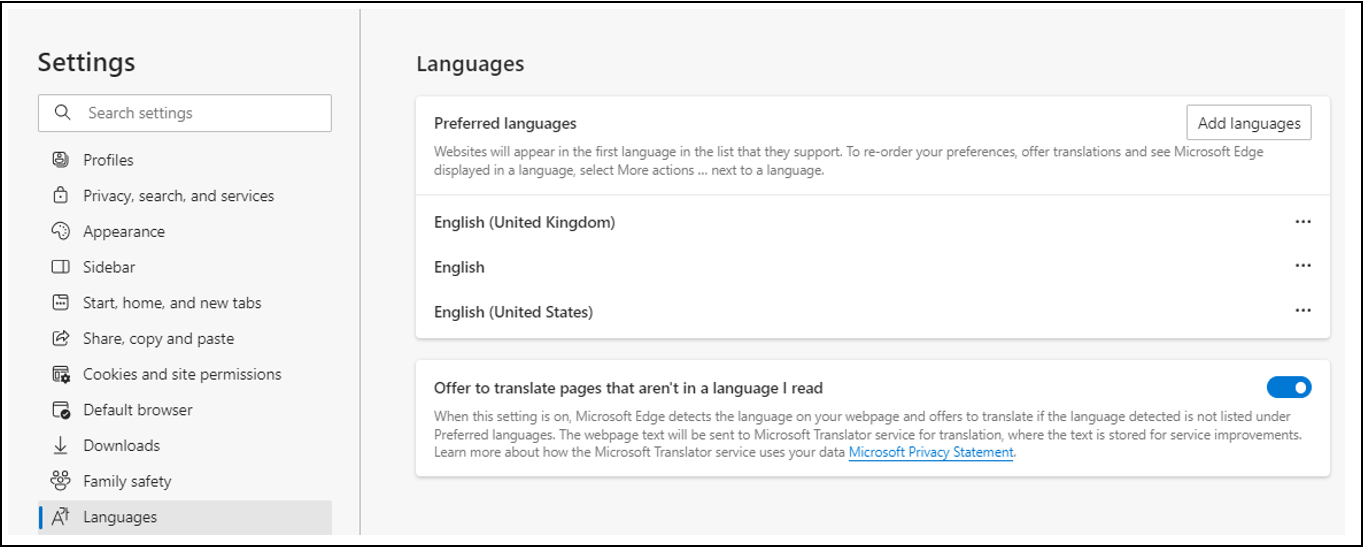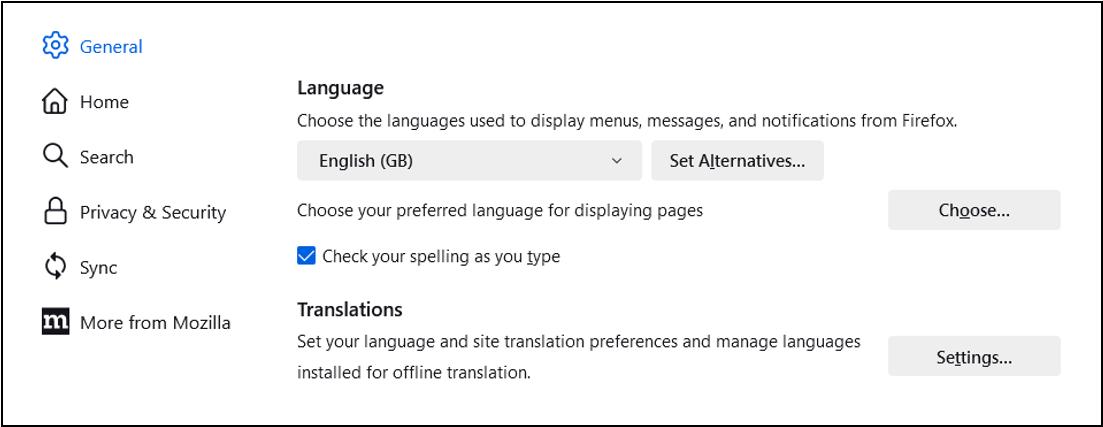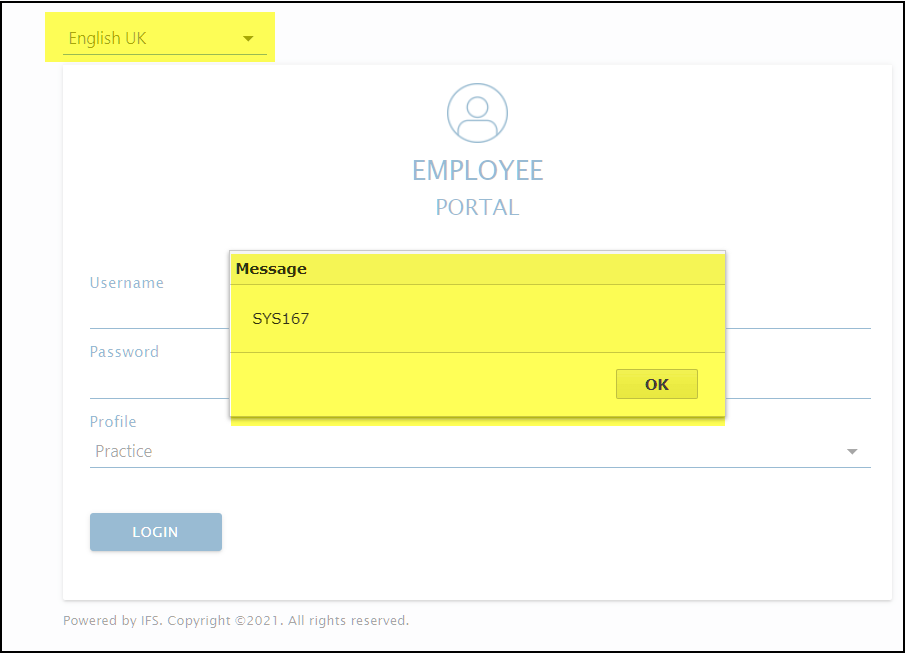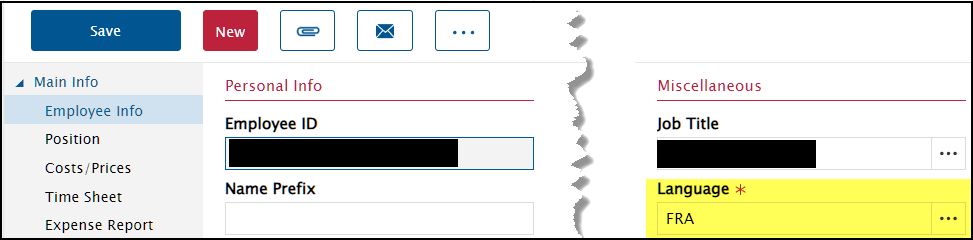In V14, the users could check the “Use Local Date and Time Format for Reports” checkbox to ensure the dates in reports were displayed properly based on their local region.
How do reports determine the date format to use in v15x?

I found this post from a few years ago but I am not sure this would work for us as we have users around the global and date and number formats need to display based on their region.