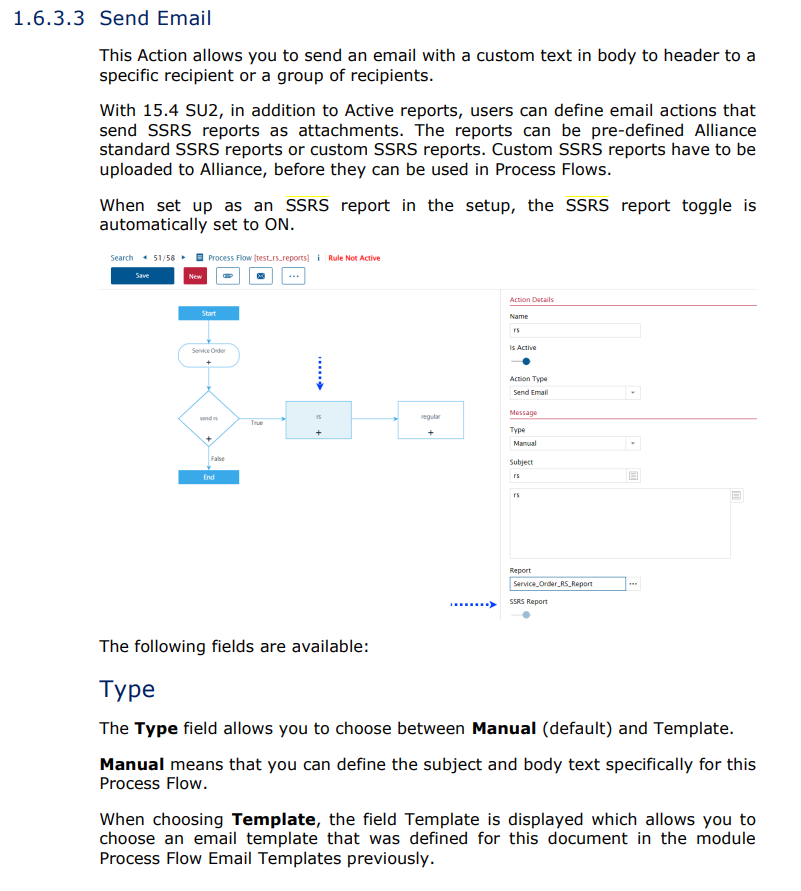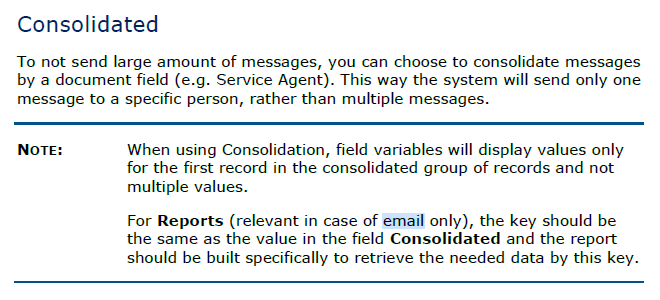Hi,
With the workflow DC functionality we have the ability to use the function : data source consolidated email.
What is the best way to do that with process flow ?
Do we have another solution to generate and to send an Excel file by email ?
For example, do you know a macro in API to simulate the export function of an excel file by email ?
Thanks and Regards
anthony