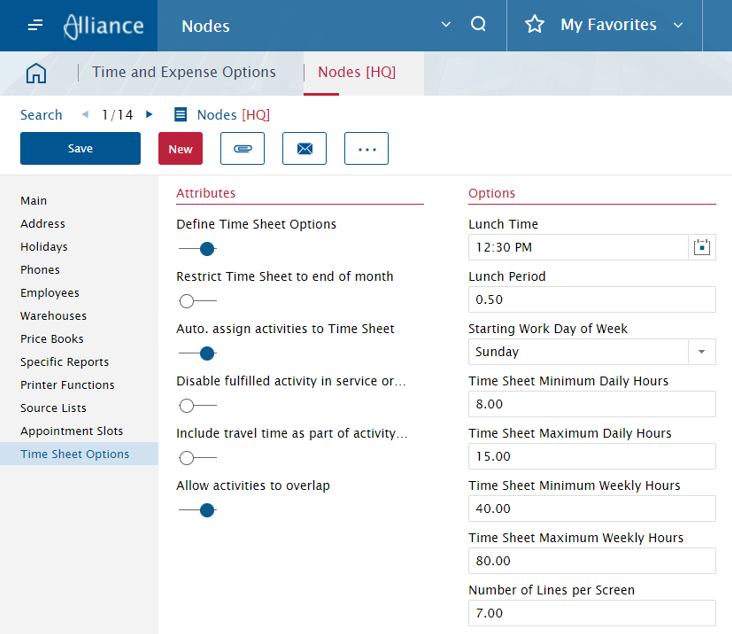In Alliance V15, overlapping activities can be controlled at both the application level and at the node level for the node associated with the time sheet. Time sheet options defined at a node level will override the application level settings.
To allow/disallow overlapping activities at the application level:
- Navigate to Time and Expense Options
- To allow activities to overlap application-wide, check the “Allow activities to overlap” checkbox. Alternatively, this setting can be left unchecked to restrict overlapping activities at the application level
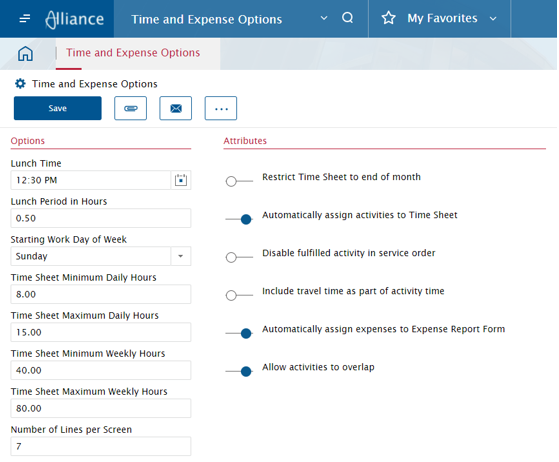
Overlapping activities can also be controlled at the Node level. To define time sheet options for a specific node:
- Navigate to the Node module.
- On the left-side navigation panel, click “Time Sheet Options”
- Check the “Define Time Sheet Options” checkbox to override the global settings. This will override the settings defined in the Time and Expense Options module.
- Check the “Allow activities to overlap” checkbox to allow overlapping activities. Alternatively, leaving this value unchecked with restrict overlapping activities for time sheets associated with this node.