HI
I didn’t achieve to find what was behind this parameter in the configurator editor / times section / MoveTaskAppointmentToHistory ?
Thanks for your feedback
rgds
Christophe
HI
I didn’t achieve to find what was behind this parameter in the configurator editor / times section / MoveTaskAppointmentToHistory ?
Thanks for your feedback
rgds
Christophe
Best answer by Phil Seifert
HI Christophe,
I confirm Joshua’s guess is correct.
The setting in the configuration editor triggers the action to start the move. Thus in my case, a setting of 86400 seconds means the move action occurs every 24 hours (daily).
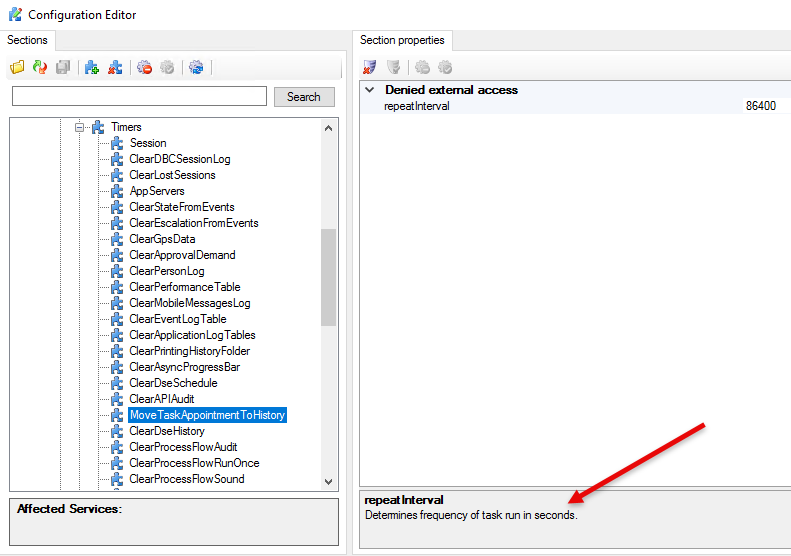
The setting in the application referred in Joshua’s post above refers to eligibility filter to move the data to history.
So between the two settings, once per day any records that are older than 30 days will be moved to history.
Unlike some of the other timers in the global.xml, there is not a setting to determine the eligibility such as seen in the ClearLostSessions - DaysToKeep. I believe it was thought to make this more customer friendly to modify via the application UI instead of the server configuration editor when this was implemented.
Hopefully this helps.
Enter your E-mail address. We'll send you an e-mail with instructions to reset your password.