A customer has requested a new vendor which should have access to the multiple warehouses as a mobile technician.
We have created the vendor but are not able to map the warehouse to them.
A customer has requested a new vendor which should have access to the multiple warehouses as a mobile technician.
We have created the vendor but are not able to map the warehouse to them.
Best answer by Reid Gilbert
Hi Firdosh,
Are you referring to the Contacts tab in the Vendor Center module?
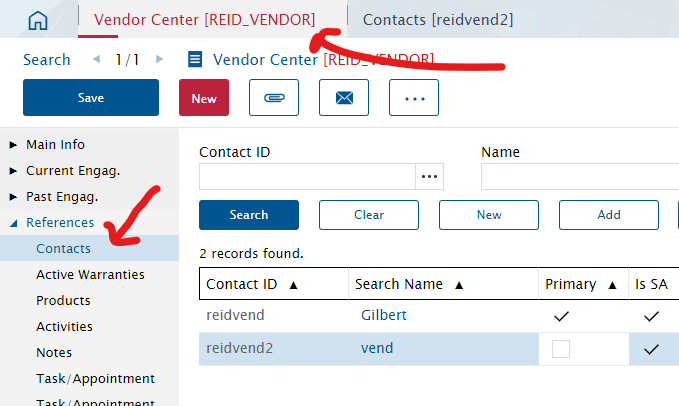
You created a new contact there and want to give that contact access to one/more warehouses?
We don’t allow vendor contacts to be associated with warehouses at the moment, that would need to be done as a customization. When the Vendor Technician logs into the Mobile Edge application you’ll note that all of the inventory related modules are not available (Inventory, Inventory Counting, Shipping, Receiving, Material Order, etc.)
Thanks,
Reid
Enter your E-mail address. We'll send you an e-mail with instructions to reset your password.