In one of our profiles we are not allowed to change the activity when a SA is assigned. But in other profiles this is possible. I have searched and searched and search for the setting for this, but to no avail… HELP!
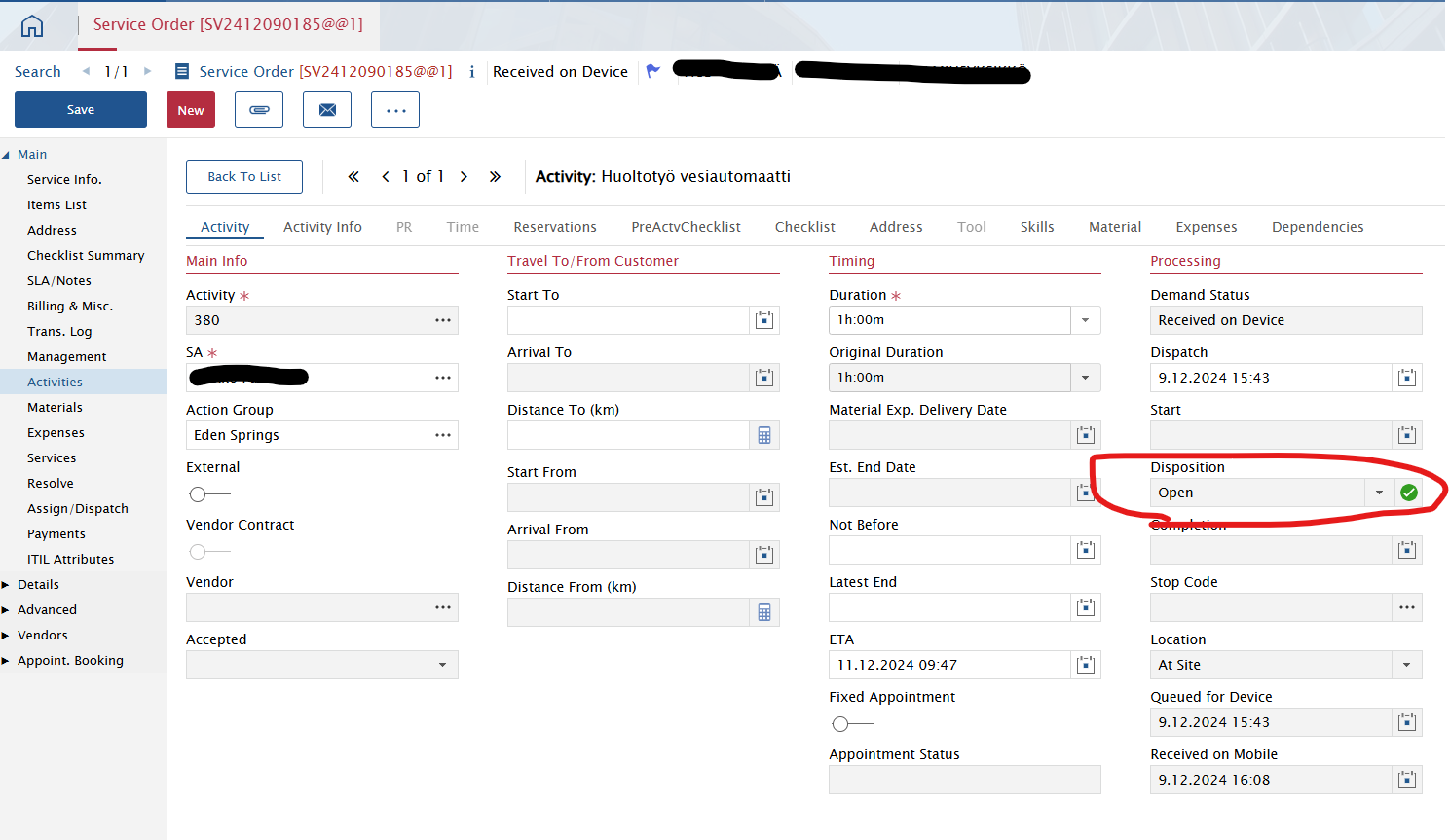
In one of our profiles we are not allowed to change the activity when a SA is assigned. But in other profiles this is possible. I have searched and searched and search for the setting for this, but to no avail… HELP!
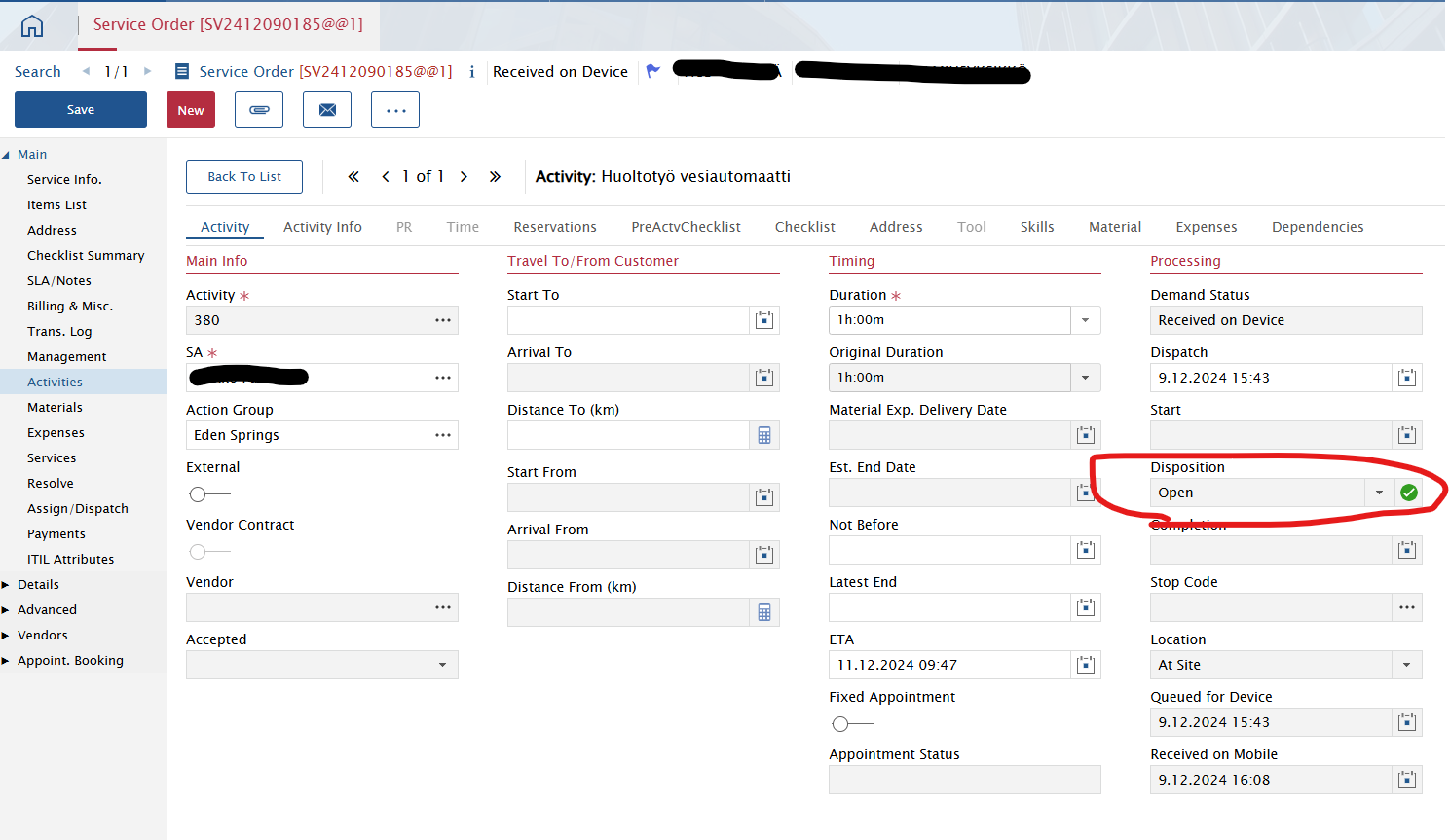
Best answer by Phil Seifert
Hi Bjørn,
Based on that screen shot, it appears your SA is a mobile user. Once a work order is dispatched to the mobile client, many of the fields are disabled for editing in the backend to prevent data corruption/confusion with the work order on the mobile client work order.
You have the option to Exclude from Mobile in the Assign/Dispatch page which if enabled should open the fields again (and pull the work order from the device).
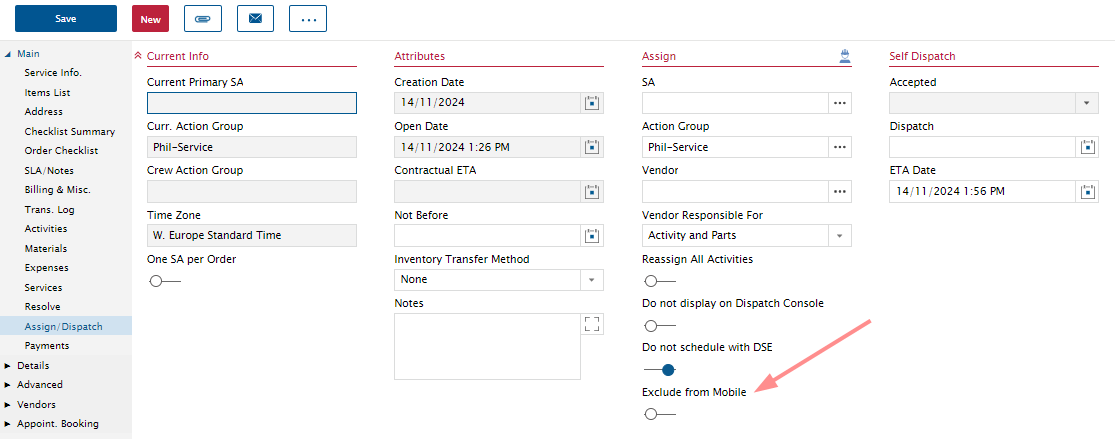
Another thing you can look at is the Workflow (Mobile) options where you will see a field containing which elements are disabled (or can also be used to re-dispatch). I would not use this for the disposition though and recommend the first option.
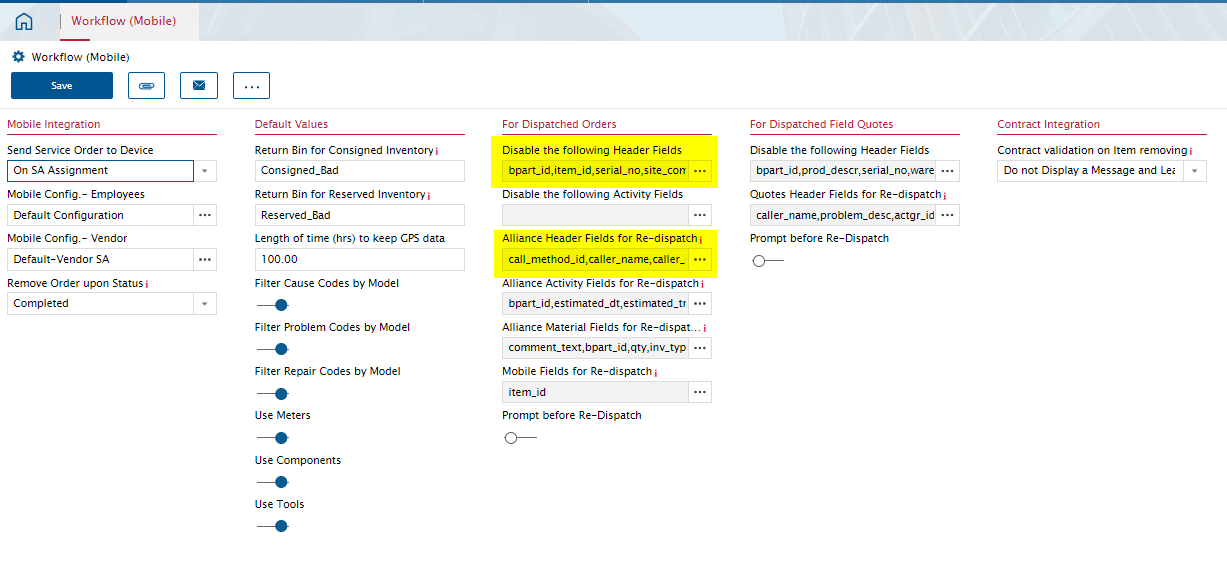
Enter your E-mail address. We'll send you an e-mail with instructions to reset your password.