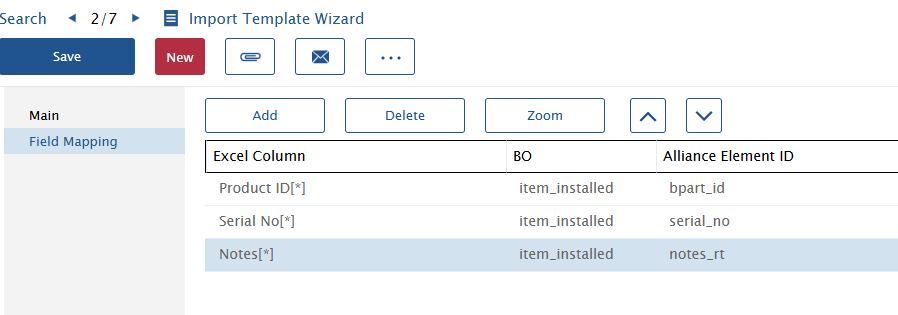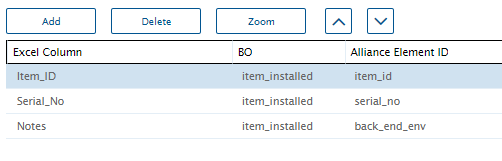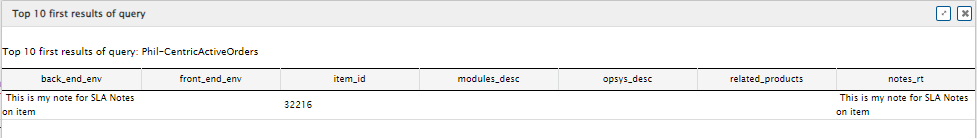I have created an import to add item notes. This adds text to the Item Notes field on installed items, but they do not appear as Item note on service orders. If I manually add text in the Item Note field, on the other hand, Item Note is shown on the service.
(I apologize for language)
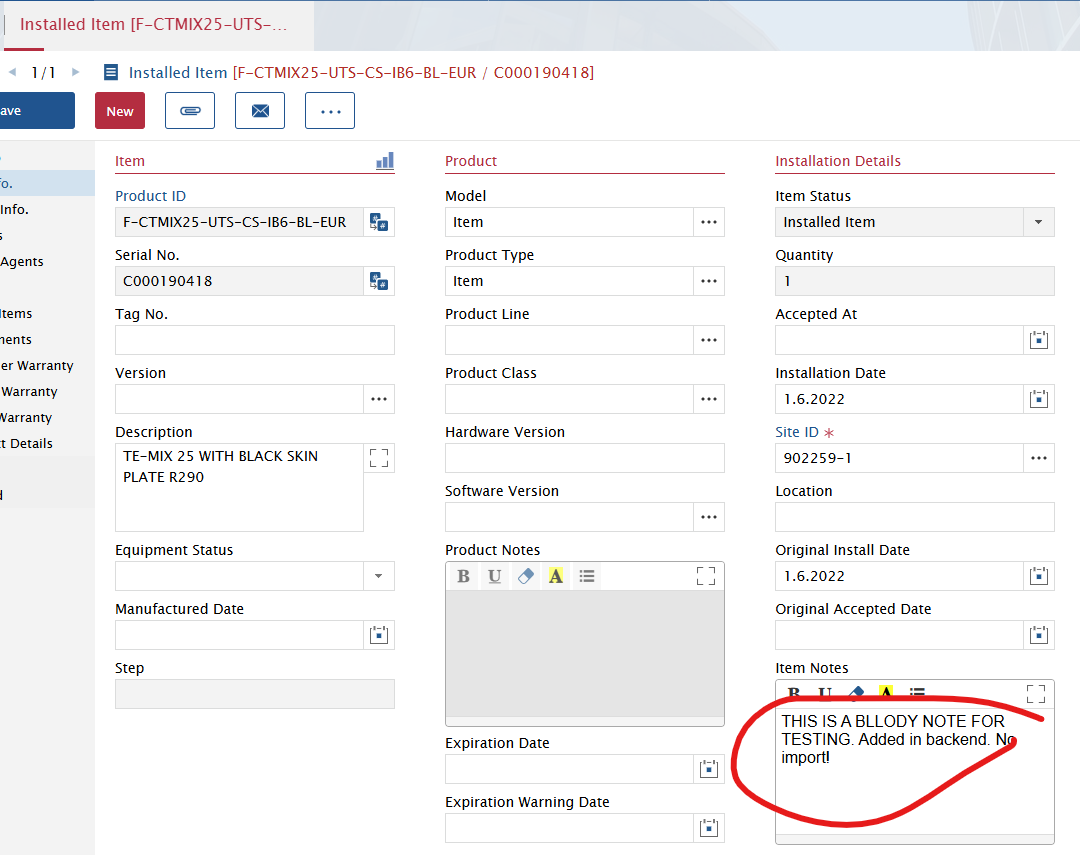
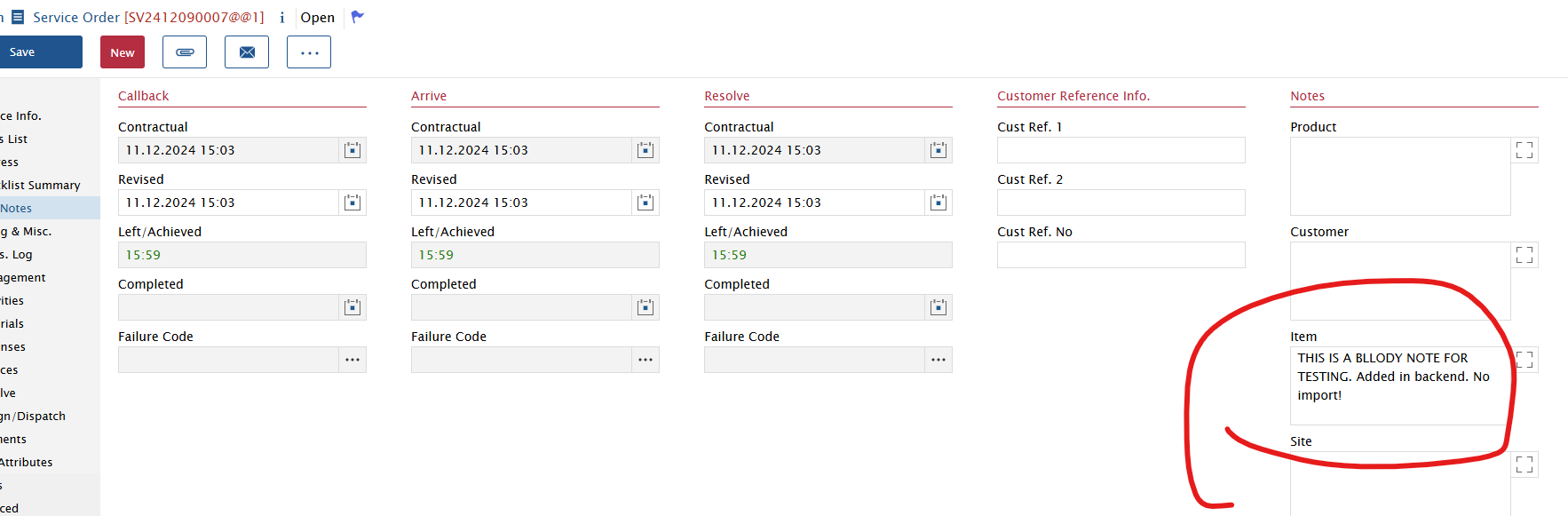
So I suspect there is an issue with the import. Any tips: