We have a few nodes we no longer want to use - but if we try to delete we get a message saying:
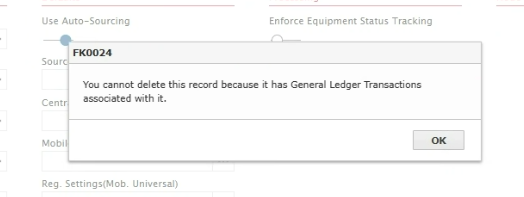
I can not find an option for flagging a node as obsolete.
Is there a sure-fire way to make sure a node can not be used?
We have a few nodes we no longer want to use - but if we try to delete we get a message saying:
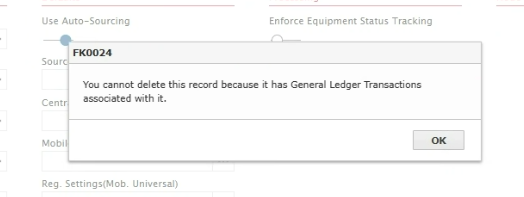
I can not find an option for flagging a node as obsolete.
Is there a sure-fire way to make sure a node can not be used?
Best answer by Phil Seifert
HI Bjørn,
I have confirmation there is no functionality in the Alliance application to remove or make a node obsolete once there is any reference to it in other areas like warehouses, orders, employees, etc. Once a transaction has occurred, it must be available for data integrity down the road which is why DELETE is prevented.
At this point, the only way you can achieve actually not making the node available to users by the system without a code change customization (might be a large customization) is to:
Enter your E-mail address. We'll send you an e-mail with instructions to reset your password.