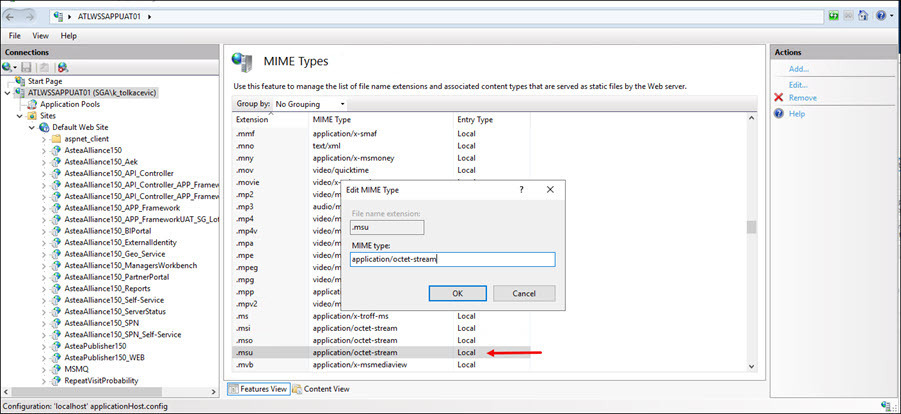Steps:
- On the affected server go to C:\Windows\System32\inetsrv\Config
- Open applicationHost.config
- Search for .msu
- Find this:
<system.webServer>
<webSocket enabled="false" receiveBufferLimit="4194304" pingInterval="00:00:10" />
<staticContent>
<mimeMap fileExtension=".msp" mimeType="application/octet-stream" />
<mimeMap fileExtension=".msu" mimeType="application/octet-stream" />
<mimeMap fileExtension=".apk" mimeType="application/octet-stream" />
</staticContent>
</system.webServer>
- Remove <mimeMap fileExtension=".msu" mimeType="application/octet-stream" />
- Save file
- Problem resolved