Hi Team,
We are creating a new QA environment from scratch. We installed the base Astea application and publisher so far. We are yet to create DB synchronization and profiles.
It is on a halt because the services “Astea cache service”, “Astea cache monitoring service” and “Astea DSE service” are all not running.
DSE and cache monitor is failing because cache service is not running.
We also received error message as “Error 1053: The service did not respond to the start or control request in a timely fashion.”
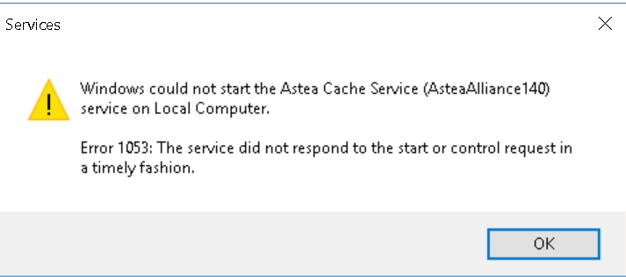
To get more information, we checked the error logs (event viewer) and found the below 2 logs:
1)
Recovering loop failed at 9/4/2023 2:57:11 PM
Process owner: ConfigurationEditor
Process ID: 9940
Exception: _isCacheFactoryValid = false. Possible reason: cache server is not running.
2)
Cache failed at 9/4/2023 2:57:11 PM
Process owner:ConfigurationEditor
Process ID:9940
Message:It was not possible to connect to the redis server(s); to create a disconnected multiplexer, disable AbortOnConnectFail. SocketFailure on PING
Hosts: IP-ADDRESS-OF-THE-SAME-APP-SERVER
Ports: 6379
MaxConnectionsToServer: 5
Can someone please help us make the cache server work as expected?






