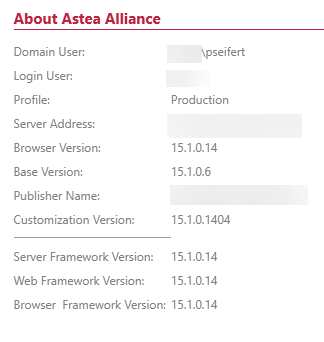Hi Christophe,
After inquiring internally, there was a mail conversation about Windows Updates causing this problem:
-------------------------------
This article exactly explains the issue caused by the latest Microsoft updates. Astea Browser uses ClickOnce technology. A workaround for this issue suggested in the article is to uninstall the impacted ClickOnce Application and reinstall the application again. Alliance automatically prompts users to reinstall the application and forces the re-installation.
I’m afraid this article addresses the issue. (KB5028244)
https://learn.microsoft.com/en-us/windows/release-health/status-windows-10-22H2#apps-deployed-via-clickonce-might-prompt-for-installation-when-opened
------------------------------
That the issue of ClickOnce happened again after applying KB5029331 preview.
(The attached came from the customer. It's Japanese but you can see the number KB5029331.)
Do you have something known things about the issue?
For example, KB5029331 hasn't resolved the issue by our test result, etc.
Or, we are asking the issue to Microsoft, something like that.
URL for the issue of ClickOnce (It mentions the KB5029331 resolves the issue.)
https://learn.microsoft.com/en-us/windows/release-health/status-windows-10-22H2#apps-deployed-via-clickonce-might-prompt-for-installation-when-opened
URL for KB5029331
https://support.microsoft.com/en-us/topic/august-22-2023-kb5029331-os-build-19045-3393-preview-9f6c1dbd-0ee6-469b-af24-f9d0bf35ca18
----------------------------
Perhaps these will also help to resolve the issue for the reinstall but the multi-upgrades it looks like my steps above at this point for me.
This did not happen on my client as I was gone during August when it looks like these updates happened but when I came back from my holiday my client updated with the September updates.