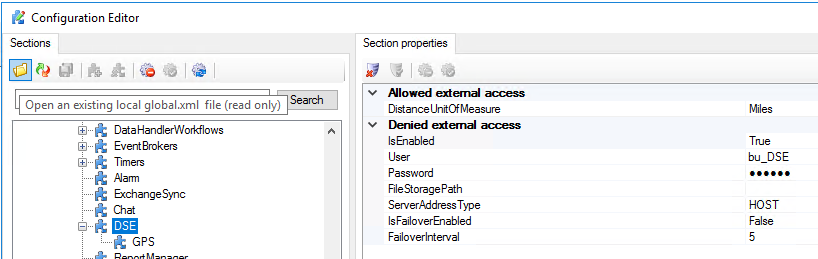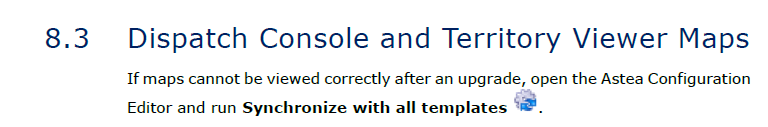After the installation of HF29 over HF24 we are getting below error for GIS service.
Astea Environment:
Logged user:
Instance Name: Astea.Gis.Service
Profile Name: Generic
error while trying to initiate travel manager. ready state=Ready. service has been stopped.
Do we need to update anything in the configuration manager in profile?