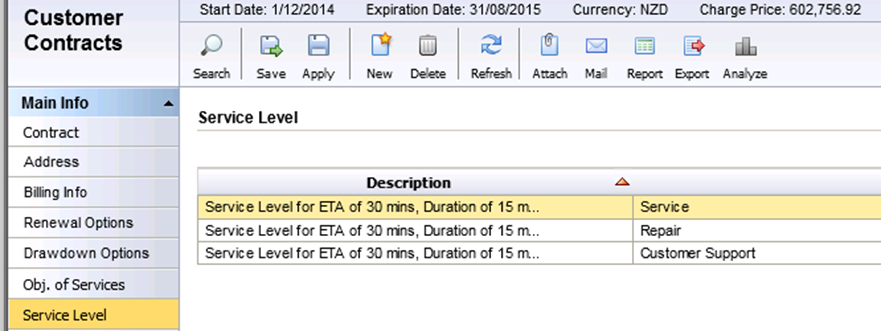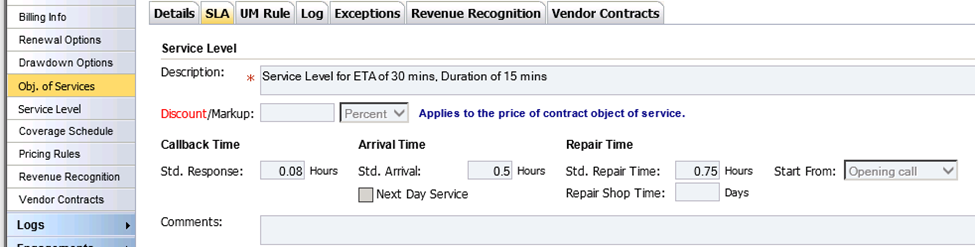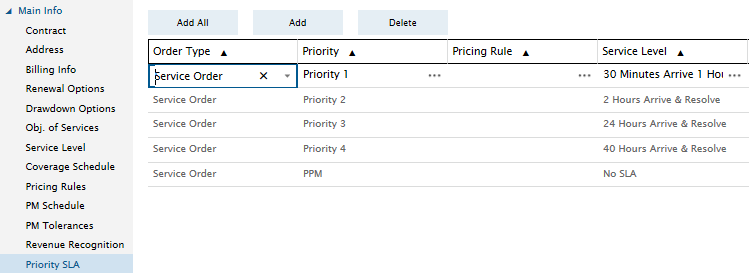Hi All,
We are an Alliance v12.5 site.
We’re setting up a Customer Support workflow, but have a requirement for different SLA times, depending on what the Problem Code is.
As far as I’m aware, the SLA times are pulled through to the Customer Support job, from the active contract that’s assigned to the customer, in which case the same SLA times would be populated regardless of what the problem code is.
Is there a way that anyone knows of, where we could populate different SLA times dependent on what the problem code of the job is??
cheers
Mark