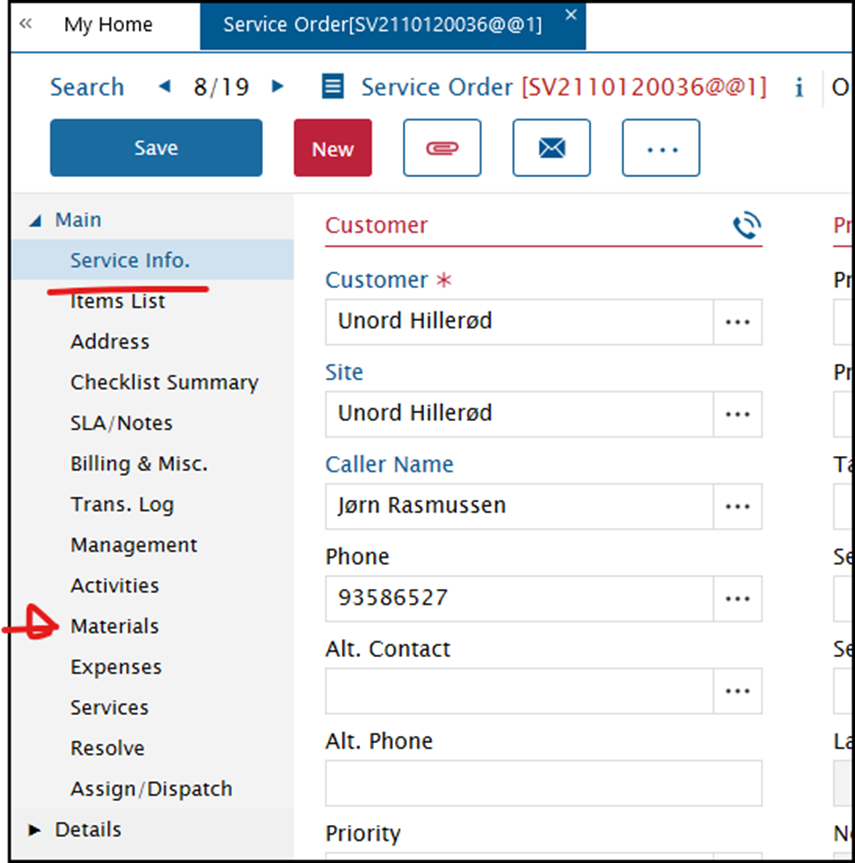When doing changes to the materials on service orders, we find this annoying behaviour:
- Go to materials
- Find a material line that is needed and zoom in
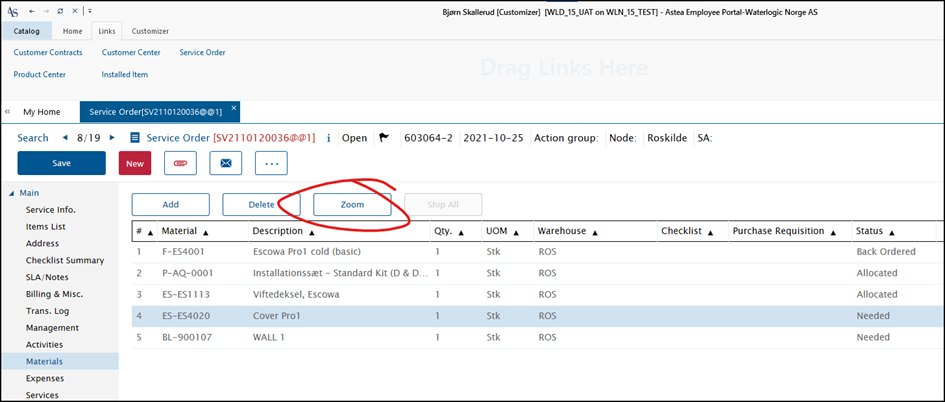
- Source it
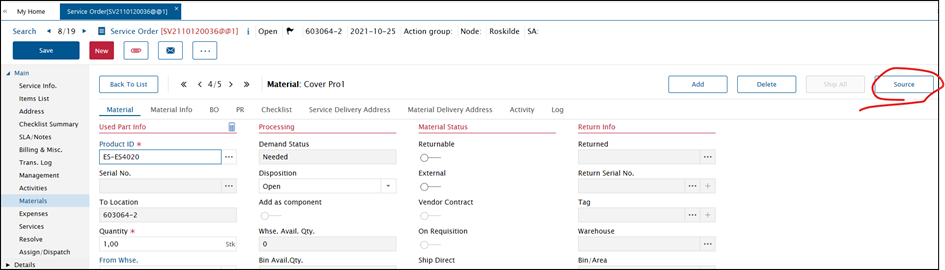
- Back-roder it (or allocate it)
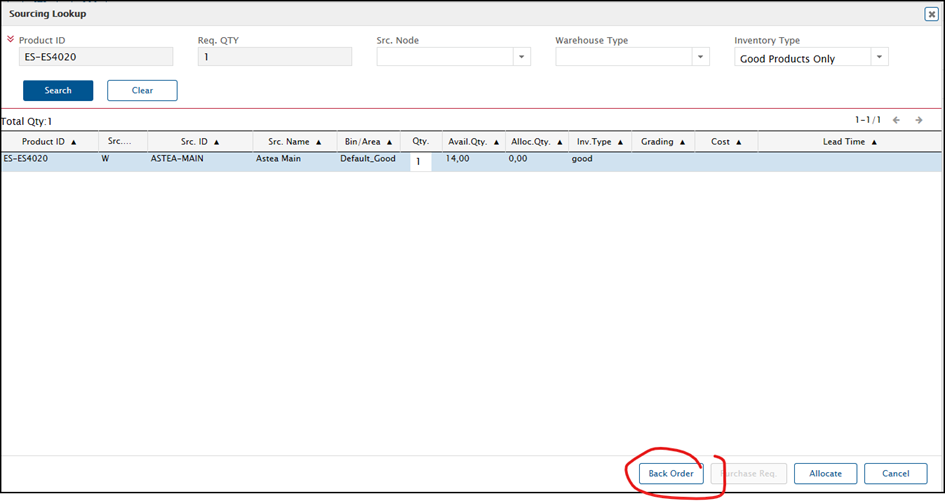
- Click Save
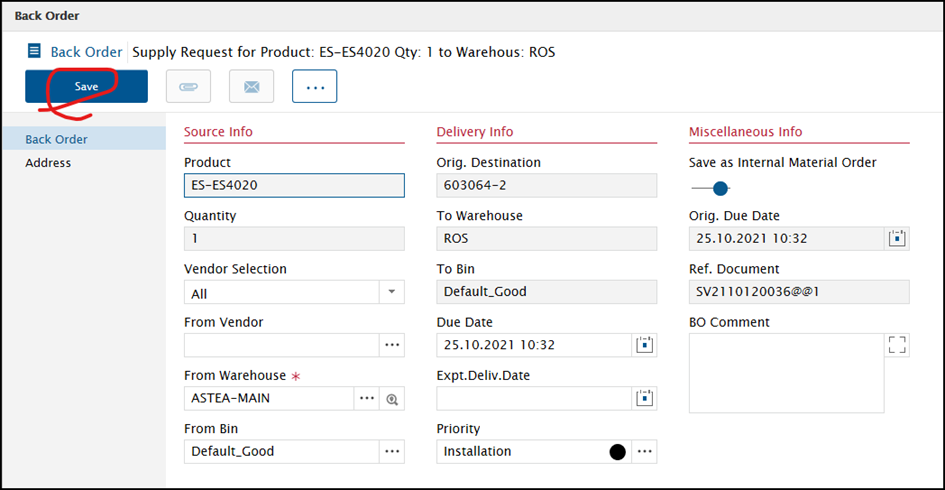
- And you are taken to the Main - Service info tab - and not back to the Material tab. But most likely we want to edit another material line...