Hi,
when you are using warehouse mobile edge, you can make a search on a product.
1/ Is it possible to see attachments linked (on the product center) to the product ?
For example : you could see a procedure for a technical or logistic preparation of this product.
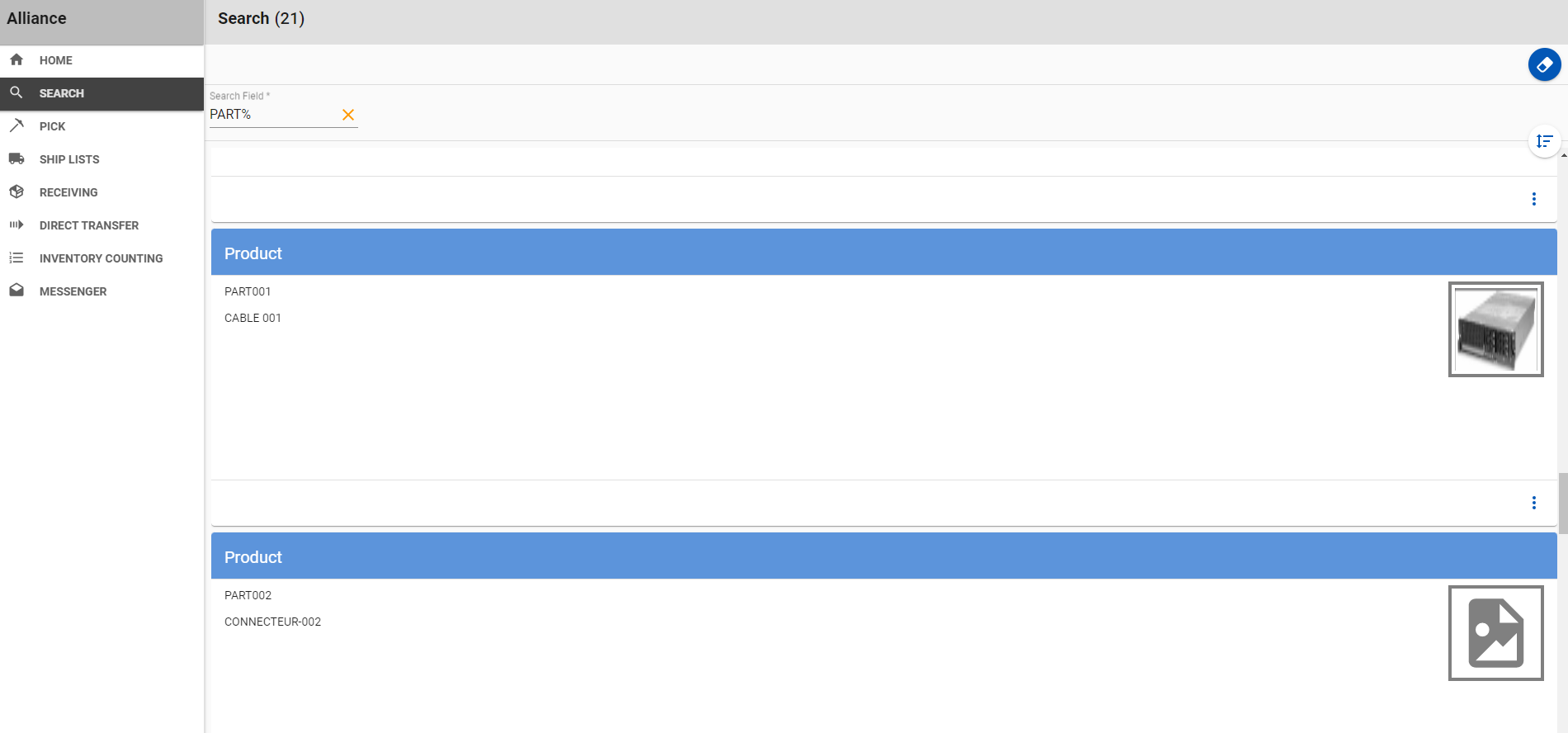
2/ Is it possible to know with a Search or other action : How many product are in a location (bin) ? If you are a logistics worker in the field, you often want to know how many prodcuts are in a bin.
Thanks and Regards




