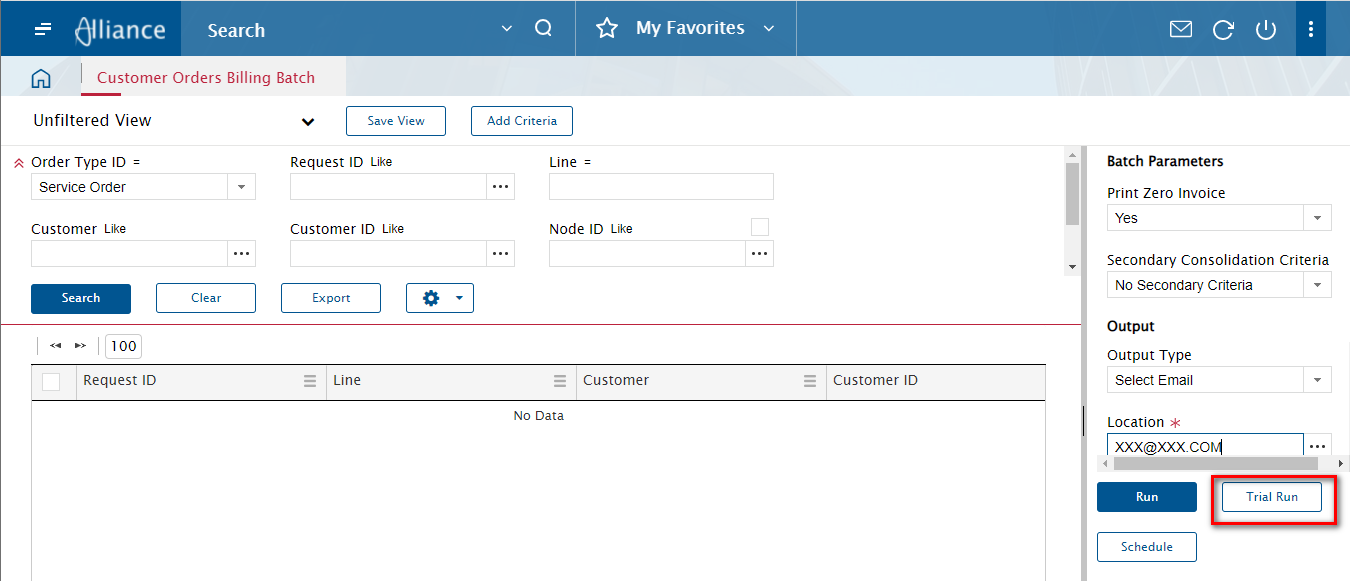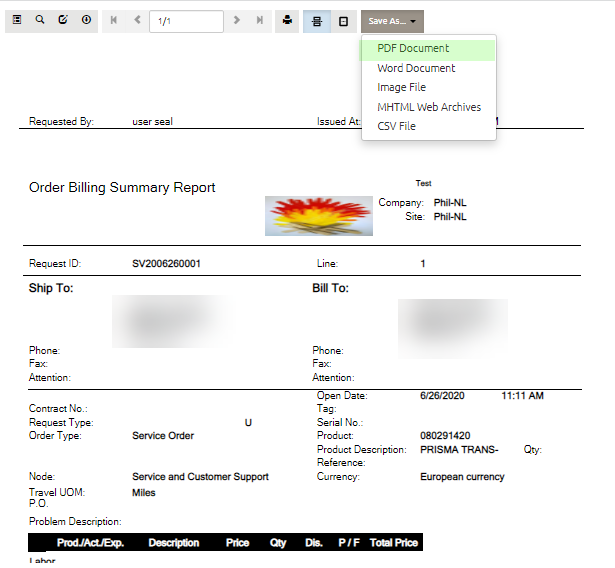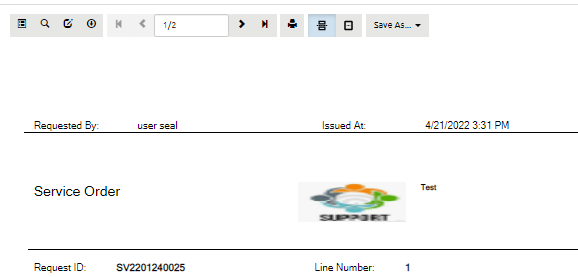Hi
On the last release (15.4) , on a service order Resolve tab> complete order : when I click on “print preview” an invoice pro forma is generated. how can I send it by email ?
It was possible to do that with the smart client with the option mail (see below), but I can’t find the way to do that with the web back office.
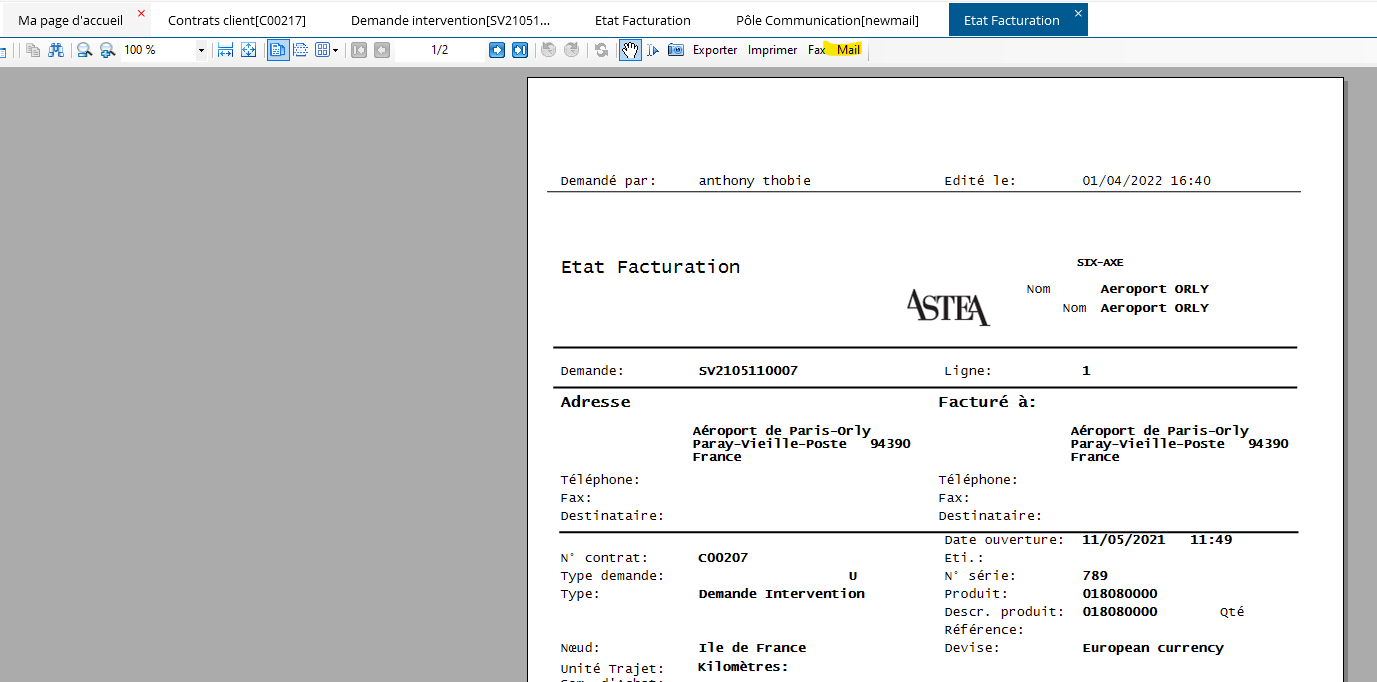
Thanks and Regards