Recently during an installation, we encountered the error “Global.xml in the shared folder is in use by another program...” The Global.xml; however, was not in use.
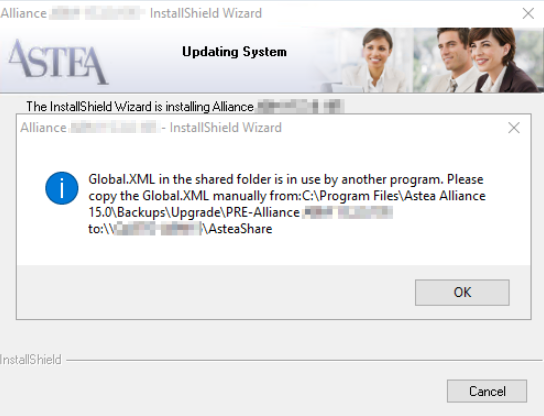
After researching the issue, it appeared that the Global XML templates were not synchronized, so the installer could not update the global.xml. After synchronizing the global XML templates via the Configuration Editor utility, the installation was successful.
To synchronize the XML templates:
- Open configuration editor.
- Click the “Synchronize with all templates” button.
- Click Save.


