We need to export orders in order to manipulate Problem Codes - if we export from Service Orders we get the Request ID, but not the whole Service Order ID (including @@1). Will I have to pull this out from the database, or is there some way for the end users to get this “as-is”?
Alliance: Export service orders with Service Order ID
Best answer by Phil Seifert
Hi Bjørn,
The situation is that the export will only export the columns you have displayed in the search screen. Order_ID is not one of the columns available to add to the displayed list. You do have Request ID and Line which when concatenated make up the order_id (request id+@@+line_no).
If your goal is to actually have this string already in the search results, there are a couple of options:
- Change request for code change (billable)
- Create a new custom field which is a computed lookup to the order_id in the service order screen. This will add it to the search and display options and should be exported.
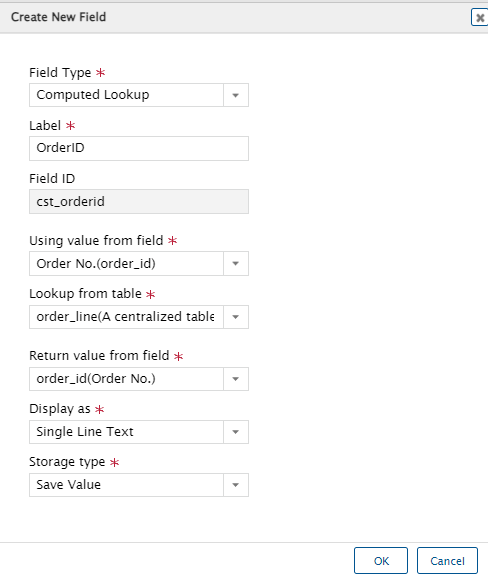
This will save the order_id into the custom field OrderID which will also be added to the search screens for service order and order locator going forward for service orders.
For older orders, you can run an SQL script to copy the value from order_line.order_id to order_line.cst_orderid where it is null in both the order_line and c_order_line tables where order_type_id is service_order.
Of course, please test the above in UAT before trying this in Production.
Enter your E-mail address. We'll send you an e-mail with instructions to reset your password.




