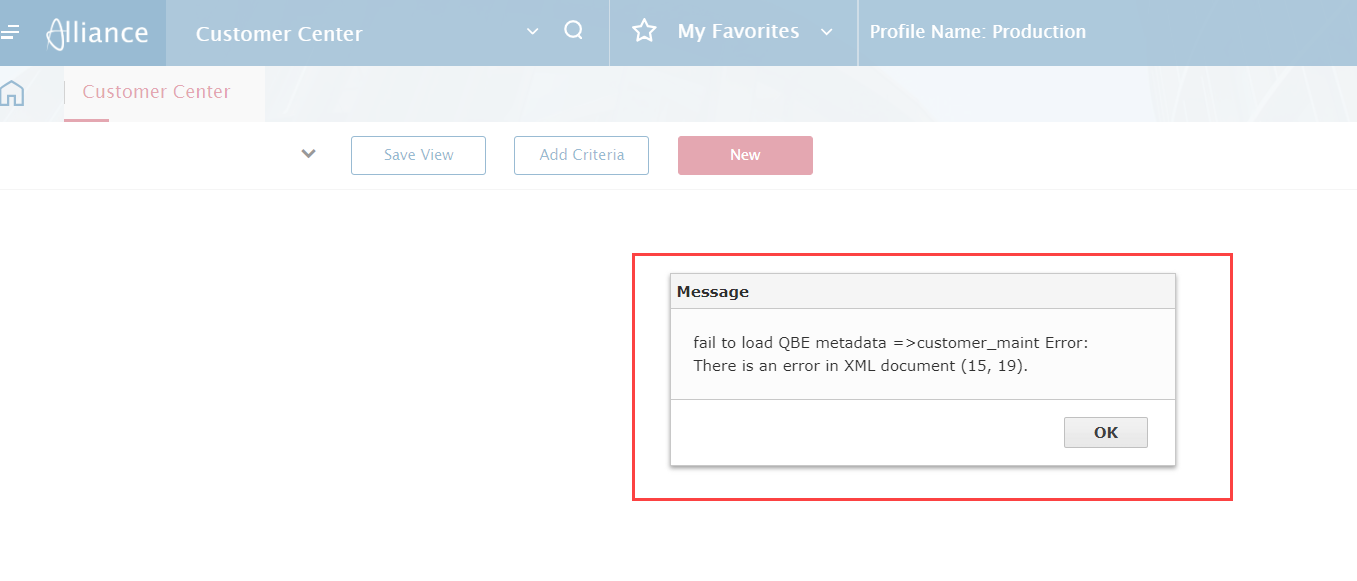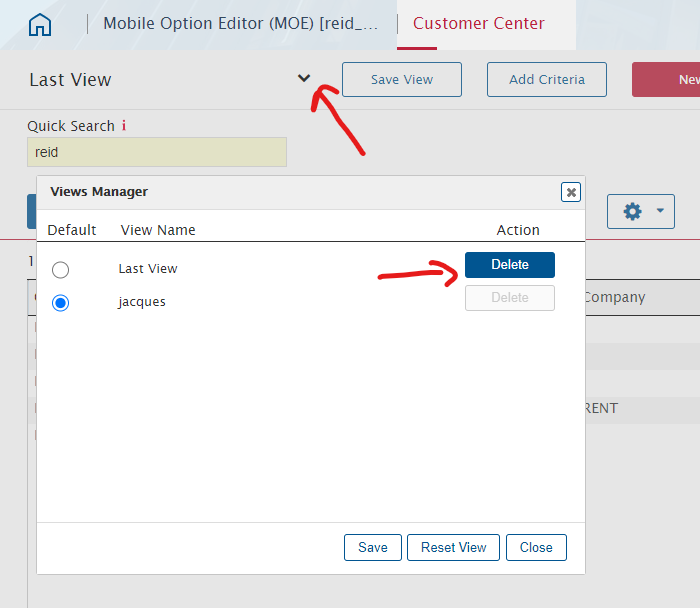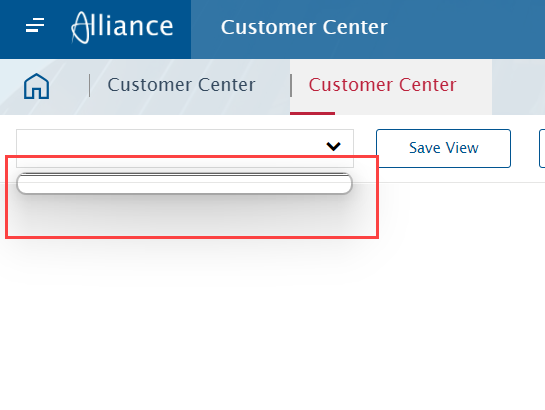We have one user that is experiencing this error when trying to access the Customer center module. It occurs on any machine we try to use her credentials on. It is not something we have ever encountered. Any suggestions before I issue a support ticket?