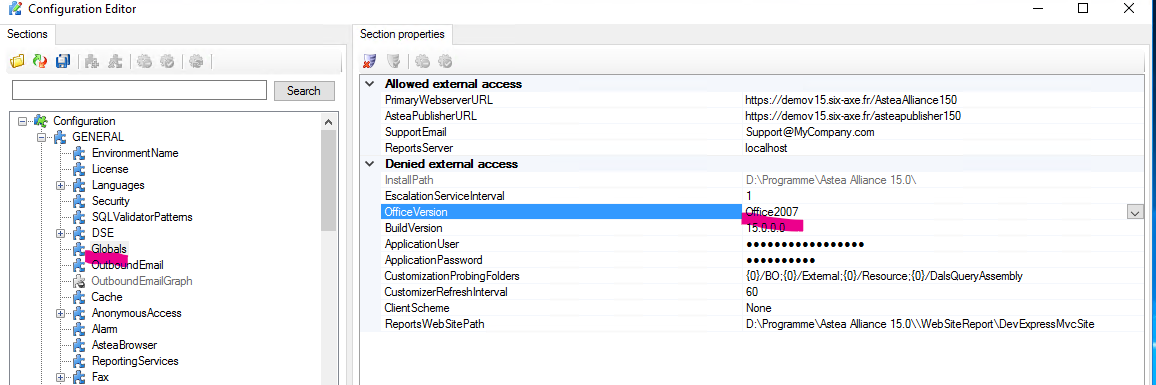After updating to SU7, all of our scheduled reports are being distributed as xlsx. When we try to open them, we receive errors that the file is corrupted. If we run the reports manually and export to xls instead, they open correctly. We have tried scheduling a couple of new reports using the Excel spreadsheet option (it doesn't specify file type at this point) and have confirmed they are all emailing as xlsx documents. Is there a way to schedule for xls instead? Or is there a way to format the report to open correctly as an xlsx?
Reply
Enter your E-mail address. We'll send you an e-mail with instructions to reset your password.