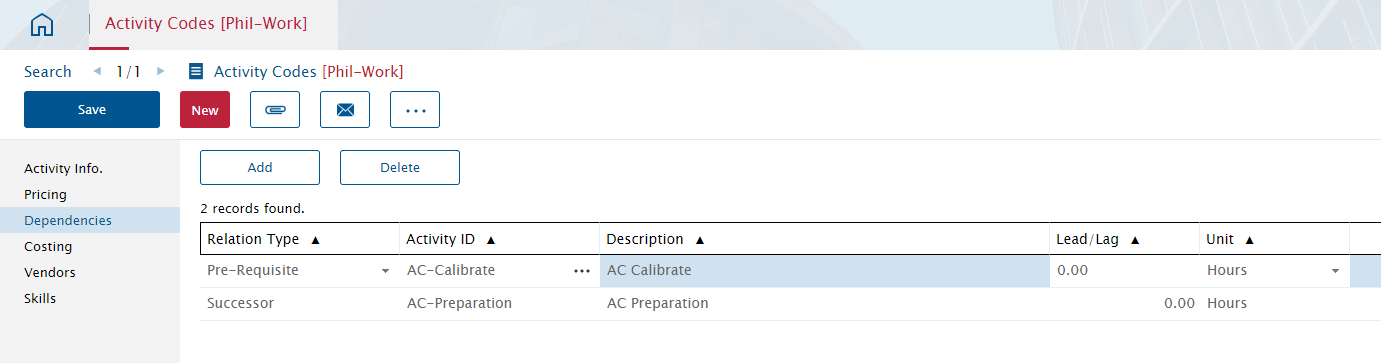Hi,
In the Activity Codes transaction, for dependencies we have 2 options: Pre requisite and Successor (not co requisite in this transaction).
I didn’t find a way to put an activity as successor. (only pre requisite)
1/ Could you tell me if there is a setting necessary to do that for an activity ?
2/ If we put an activity in a Service Guide (problem code) with Auto load : Should we have aslo the successor activity load to SV as sucessor without put it in the service guide ?
Thanks and Regards
anthony