Hi,
I would like to know what is the user action or automatic action that allow a change status from 600 to 700 for a service order
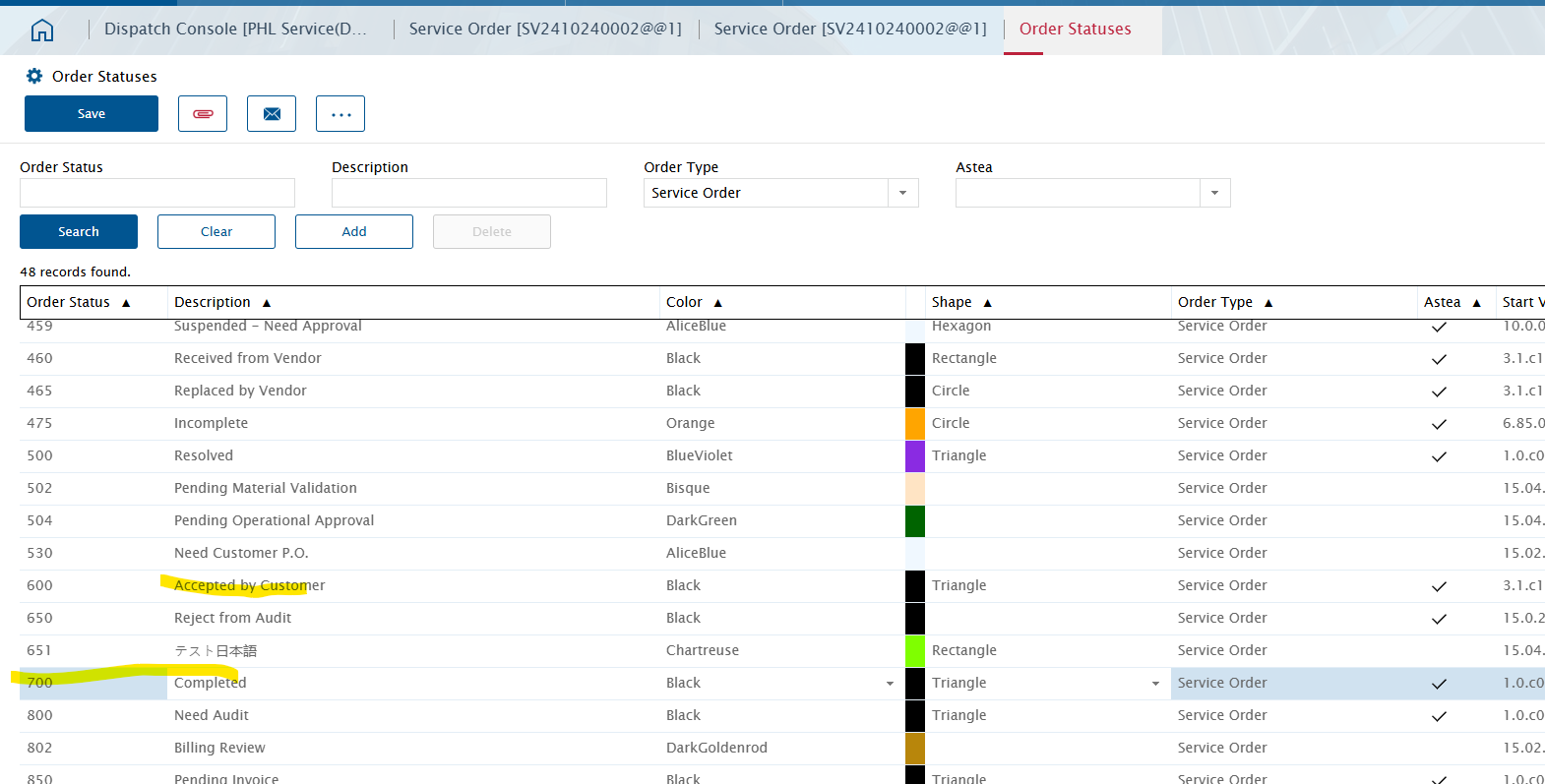
Thanks and Regards
Hi,
I would like to know what is the user action or automatic action that allow a change status from 600 to 700 for a service order
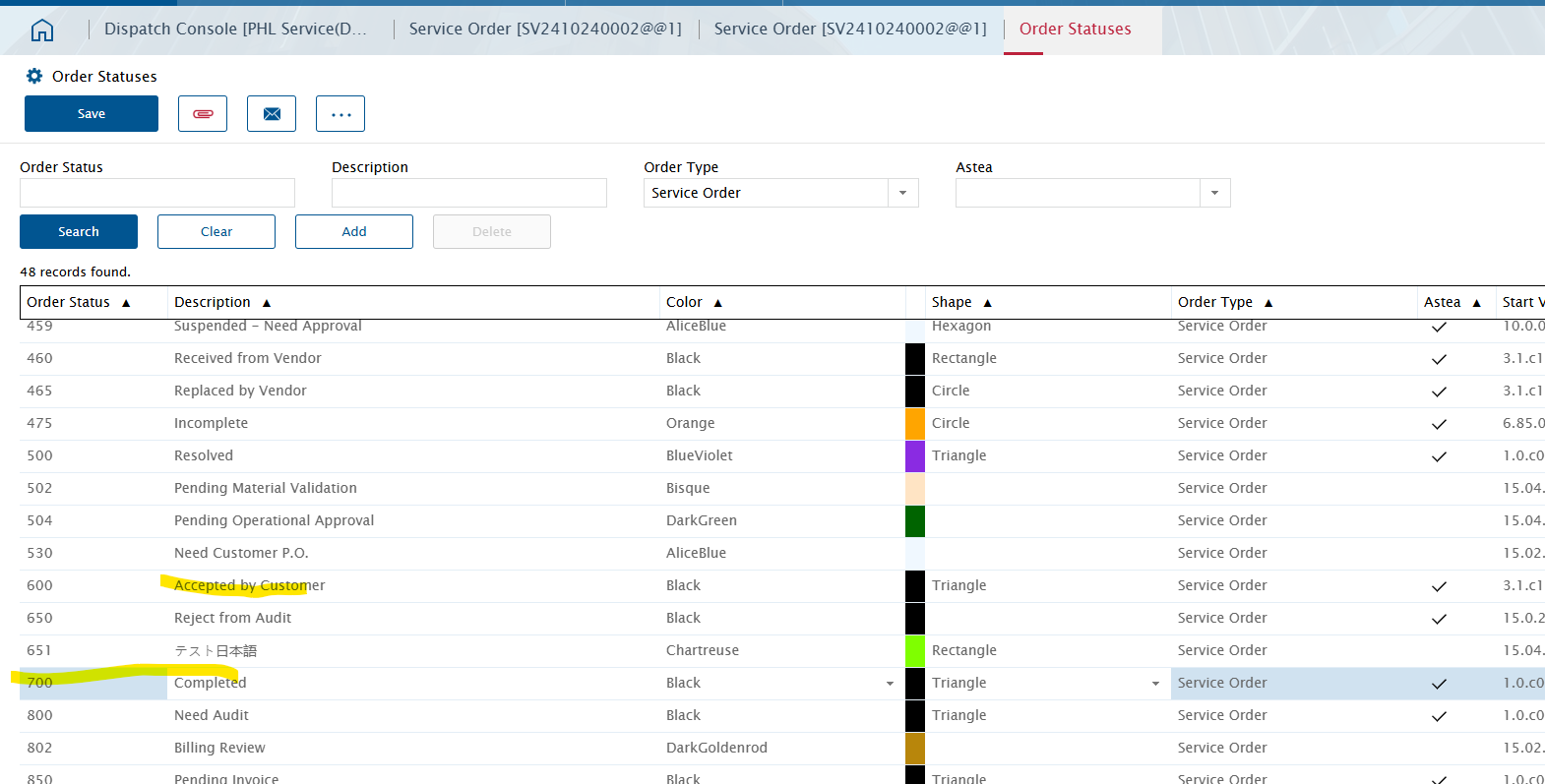
Thanks and Regards
Best answer by Phil Seifert
HI Anthony,
Short answer, it is an automated internal status used during invoicing.
The 700 (Completed) status is an internal status used during the invoicing process. It is not something the user can intentionally set on the order. When you invoice the order, there is an initial validation done by the invoicing process which when it is done sets the status to 700. After this, these are picked up to finish the remaining actions for the invoice process whether it be need audit or pending invoice.
If you have orders that are currently status 700, this means something went wrong and it was not rolled back. It also means that order will not be picked up again for normal invoicing though I think you can select it again in the Audit Queue to try again after correcting data or whatever caused it to fail.
Enter your E-mail address. We'll send you an e-mail with instructions to reset your password.