When we move from a Java Print Agent to a .NET Print Agent, how will the performance compare? Will we want a larger server to run the .NET Print Agent? Are there recommended specs?
Sizing new server for .NET Print Agent
Best answer by william.klotz
Hi
We were using the Java Print Agent with IFS Application 8 and when we upgraded to IFS Application 10 we moved to the .NET Print Agent. We utilized the same number of processor cores and memory on the server running the .NET Print Agent as we had when running the Java Print Agent. We do not find the print agent to be a big load on our Utility server but we only have 20 laser printers configured for use in the Print Agent and 5 Zebra Printers.
I believe the number of printers is what really would drive the load on the Utility server. We have less issues with the .NET Print Agent compared to the Java Print Agent. We would occasionally have to restart the Java Print Agent to get printing restored but we haven’t had to do that since we moved to the .NET Print Agent.
Below is a screenshot of our production utility server which runs the .NET Print Agent, Demand Planner Server and Bartender Server for printing labels.
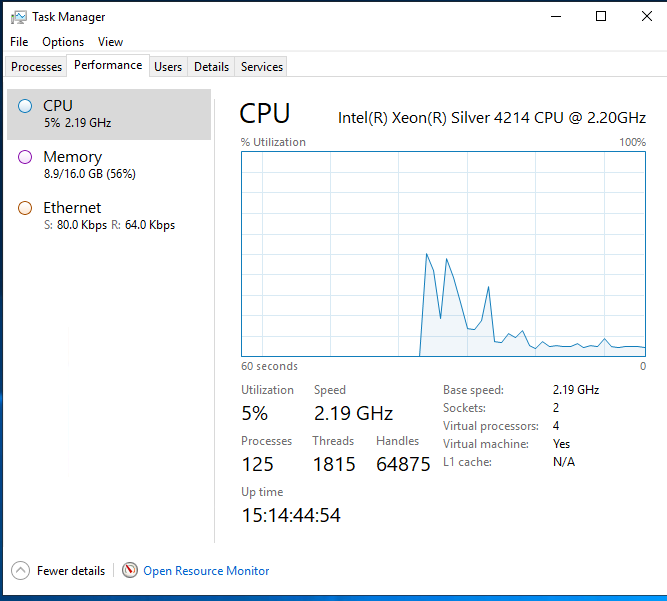
Regards,
William Klotz
Enter your E-mail address. We'll send you an e-mail with instructions to reset your password.



