In the schedule report, it is only possible to select an exact date on the parameter : END MONTH
For example, it is not possible to use the value :#END_OT_THIS_MONTH#, this value is not recognized. See screnshot attached.
It is strange because this value works in IFS Business reporter.
Product Version: 23.1.0
when you try to schedule or to order a report with date parameter and with context variable substituion.*
IFS Cloud considers #END_OF_THIS_MONTH# or #START_OF_THIS_MONTH# patterns as a not valid date, so assistant is underline the field with a red line meaning that it is not a valid date. we can continue by clicking Next but Date is not added. when selecting the exact date from the calendar in Log date its working
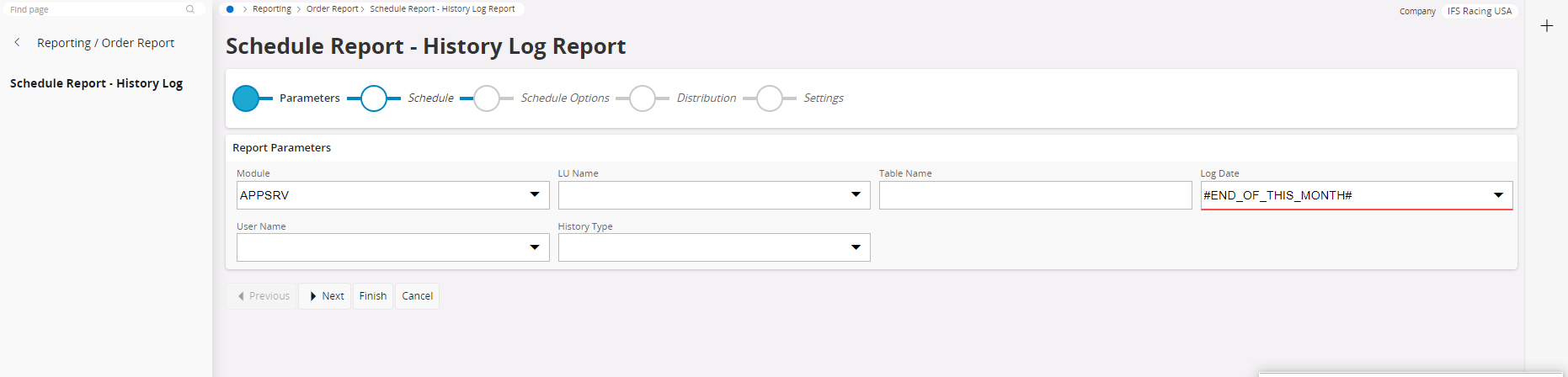
Test steps to recreate this issue.
1 - Click on "Order Report" link in the navigator
2 - In the list of available report, select ReportId = HISTORY_LOG_REP
3 - Select report HISTORY_LOG_REP in the list and click on "Order Report" command, assistant is opening
4 - In "Module" field, select the first available value in the list
5 - In "Log Date" field, set value = #END_OF_THIS_MONTH# (form consider this field as invalid with a red line)
6 - Click on Finish command, IFS create the result key
7 - Use the following sql query to check the report parameter with the newly created result key
SELECT parameter_value FROM archive_parameter where result_key = 5119597 AND parameter_name = 'TIME_STAMP'
8 - TIME_STAMP column should have the right value
is it a Bug or is there any other way to do this?
