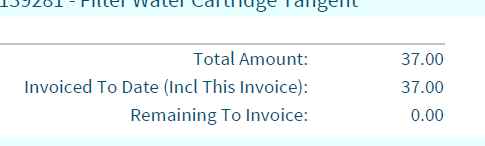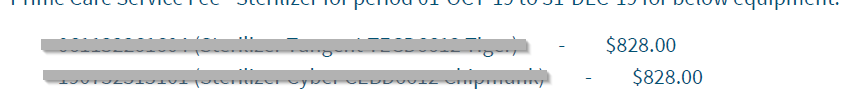Apps 7.5 had a cool enhancement to Operational Reporting called ‘iPrinting’ which was a UK customisation. It allowed additional data to be pulled into a report layout which could then be used by Report Designer.
This feature appeared to disappear by the time Apps 9 came along and I wondered whether anyone has come across this?
Custom Fields offer some assistance but what they do not provide is ‘sub queries’ of data.
e.g. Customer Invoices lines report the Lot/Batch Number of the invoice qty but I want to then show a break down of that quantity across the batches. This would require a sub-query of the inventory transaction history or something to show the separate lot ref and qty.
I used to be able to do this using iPrinting but I can’t see way to do it with custom fields.
Anyone got any ideas?