I have problem installing IFS 10 on Remote Desktop on Windows Server 2016.
After installation, I have the error below when logging in to IFS
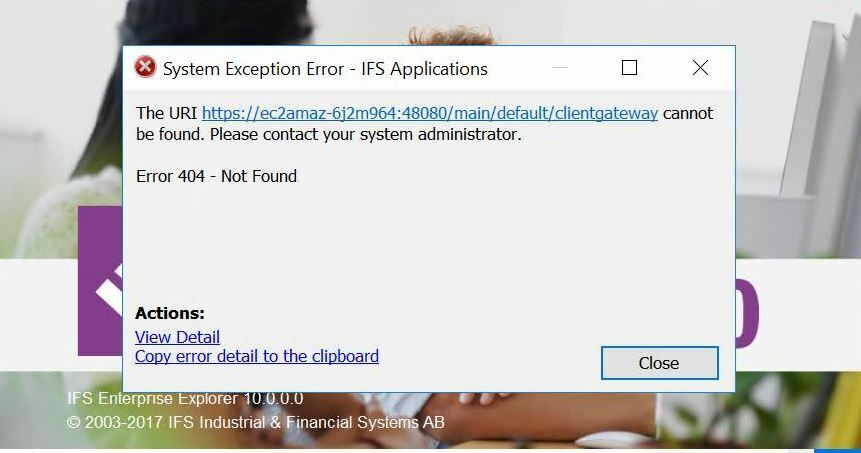
I have problem installing IFS 10 on Remote Desktop on Windows Server 2016.
After installation, I have the error below when logging in to IFS
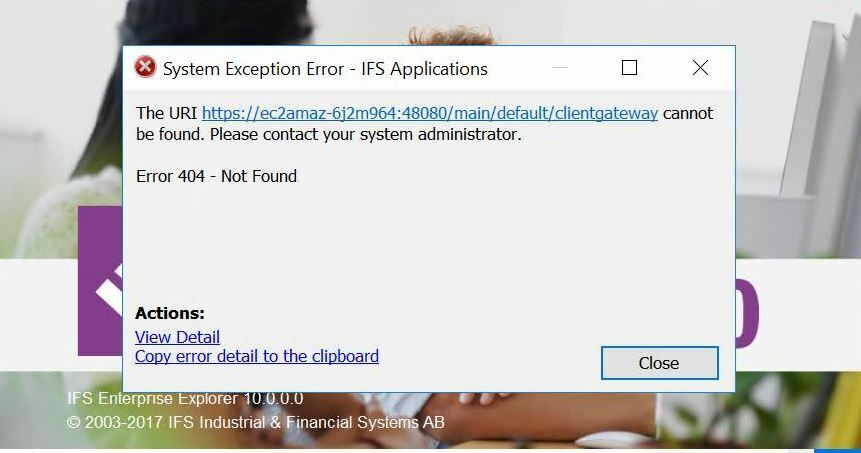
Best answer by Yasas Kasthuriarachchi
Hi
Didi you try a reconfiguration of the Application server, if not you could try that ?
Also please check : https://community.ifs.com/technology-infrastructure-cloud-integration-dev-tools-50/post-installation-error-gateway-404-error-1184
Best Regards,
Yasas
Enter your E-mail address. We'll send you an e-mail with instructions to reset your password.