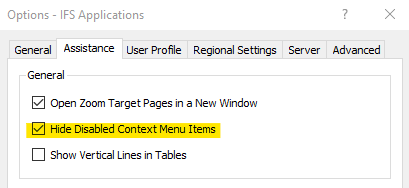Good Afternoon All,
Can you please advise how options can be removed from a RMB - e.g. when a RMB is selected in a header there are a number of options that present on the menu list - I would like to remove/hide options that are not relevant. Many thanks
Dave