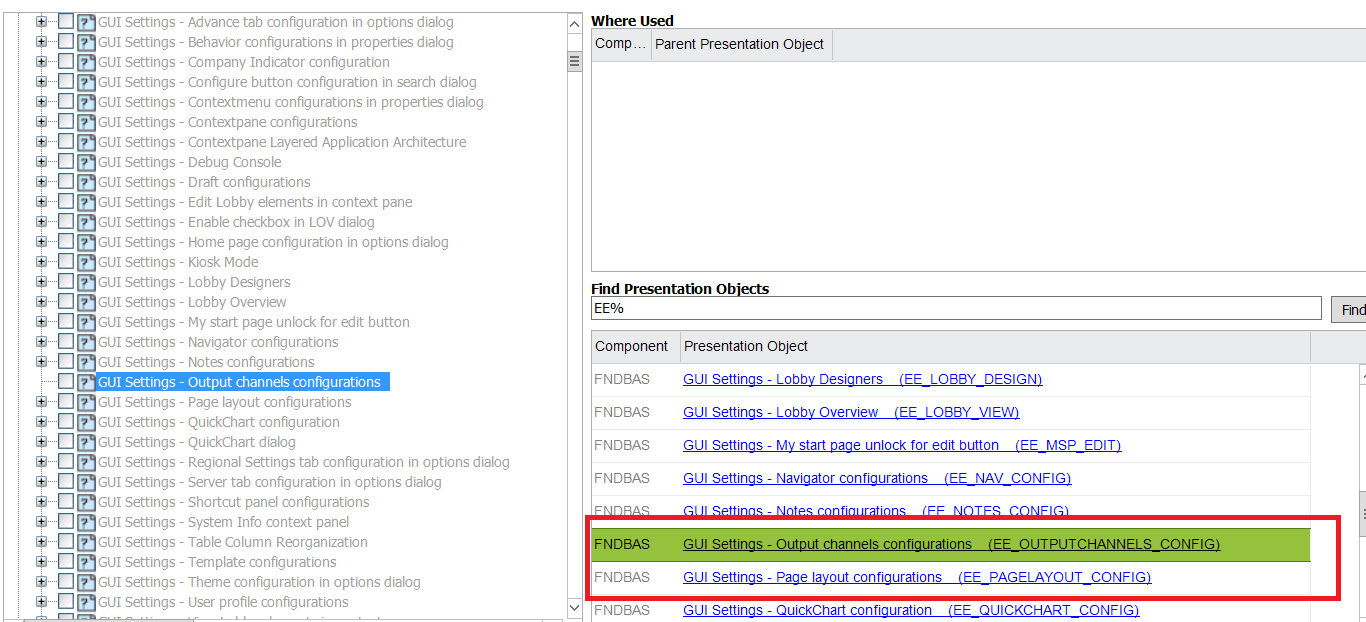Having worked with IFS Enterprise Explorer (EE) over the past 5 years, I am finding the transition to Aurena very challenging. Many of the features/functions I have come to rely upon in EE don’t seem to exist in Aurena. For example…
- Start pages
- Doc macros
- Structured Docs
- Info Cards
- Send to college
- Sticky notes
- Go-To-Column
- Conditional formatting
- Selections
- Save as template / New from template
- Copy and Paste
- Count hits
- Advanced search (i.e. group, count, sum, etc)
- Quick charts
- Find and replace
- Keyboard navigation (e.g. using cursor up and down in a table view)
- Keyboard shortcuts
- Open in new window (via Shift key)
- Save as draft
- Font colour for read only and Edited text (via options menu in EE)
- Expand all on Product Structure Graphic screen
- System info (context panel in EE)
- Output channels (context panel in EE)
- (also, neither field help or page help seem to work, and Aurena search sometimes gives inconsistent/incomplete results)
Aurena offers 2 notable user-facing advantages over EE: The first being the fact that Aurena can be accessed from OSx, IOS, Android, Windows, and Linux , while EE is Windows only (although for personnel who work in a desk based job, the benefits of cross platform support are minimal). The second (less visible to the end user) is the promise of reduced development/deployment times for configs due to the use of modern back-end architecture upon which Aurena is based (e.g. Aurena projections, etc).
I currently don’t feel these advantages compensate for the loss of so many functions, which ultimately have a negative effect on both working efficiency and the overall user experience.
- What is your own experience of transitioning from dedicated EE client to the web based Aurena client?
- Are any items in my above listed incorrect?
- Do you have any Aurena Tips or Tricks to share?
- Do you have any advice which might help smooth out this transition?







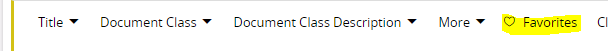
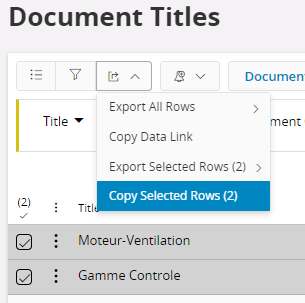
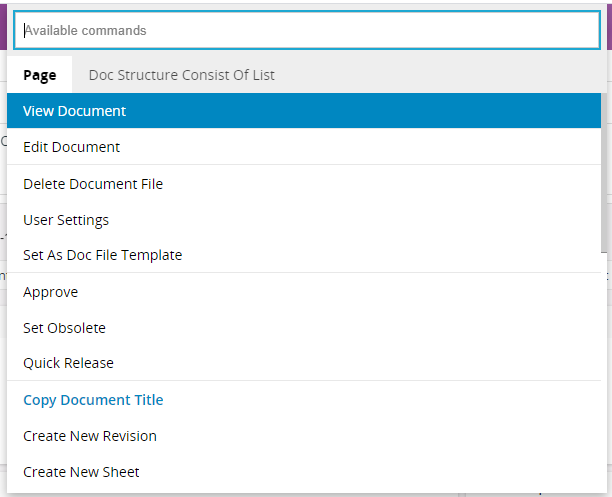
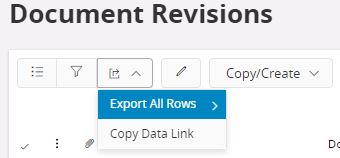
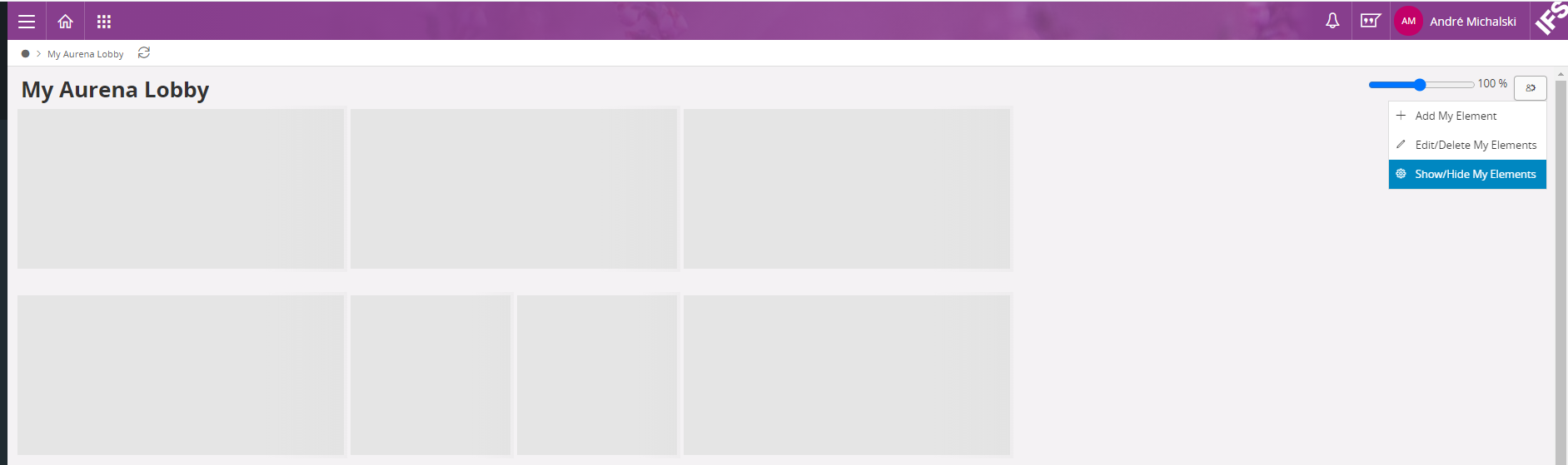
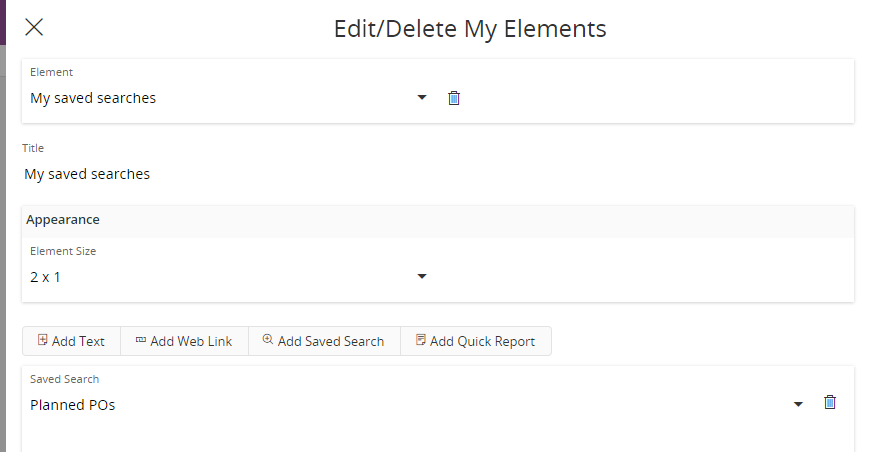
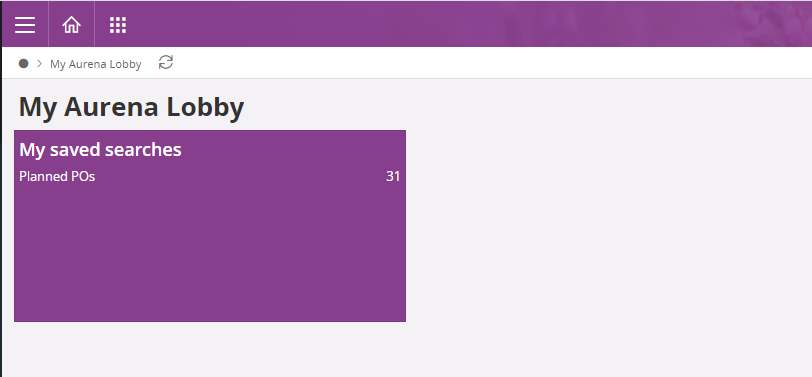

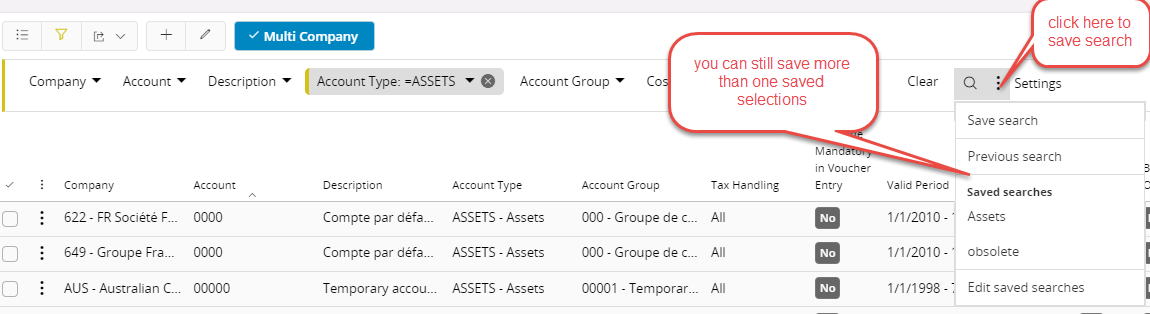




 so they can fix them) and I’m sure the learning curve for the consultants will shallow as they spend more time working with the new platform.
so they can fix them) and I’m sure the learning curve for the consultants will shallow as they spend more time working with the new platform.