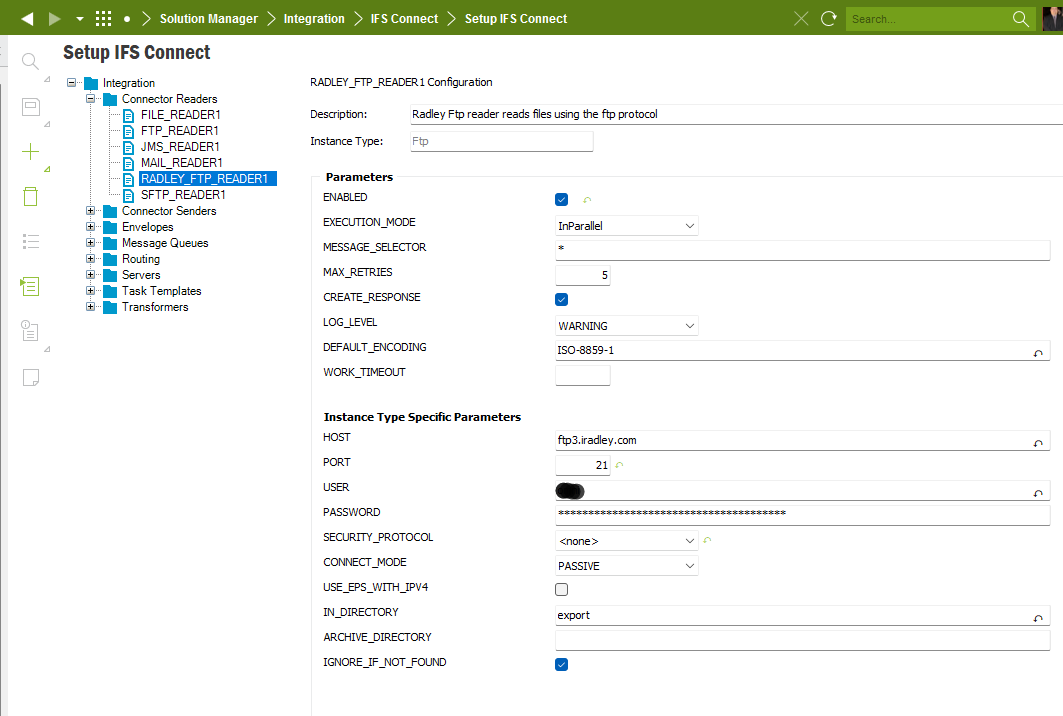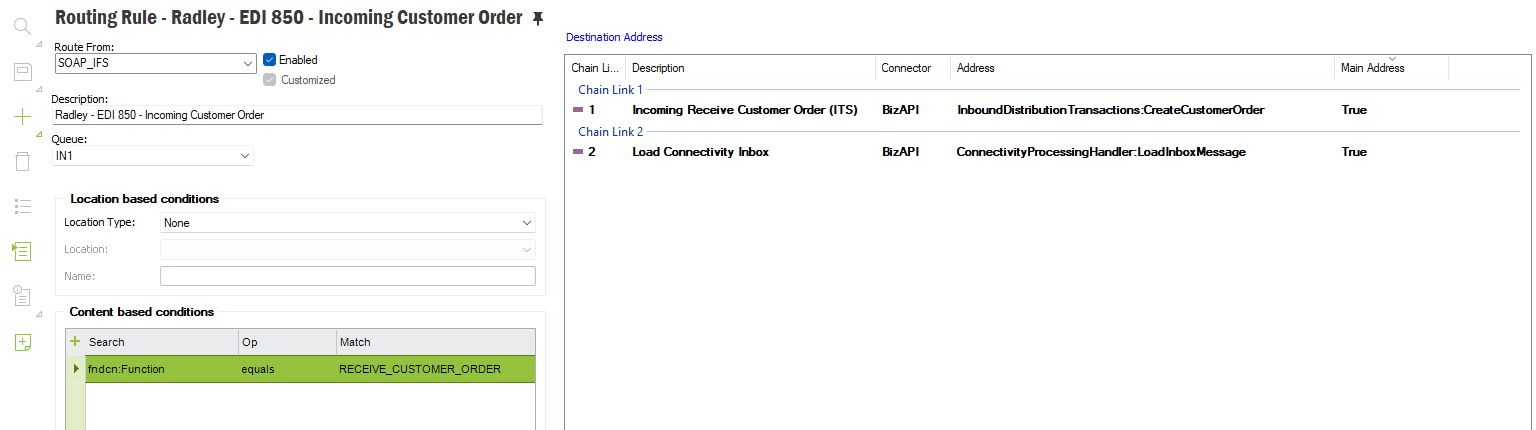Hoping i can get some help, i am struggling to get the connect reader to work for FTP and am hoping someone can check my setup.
Note, the FTP sender is working but the reader info isnt clear how i should setup.
In particular what should i be putting in the:
‘IN_DIRECTORY’
‘RESPONSE_DIRECTORY’
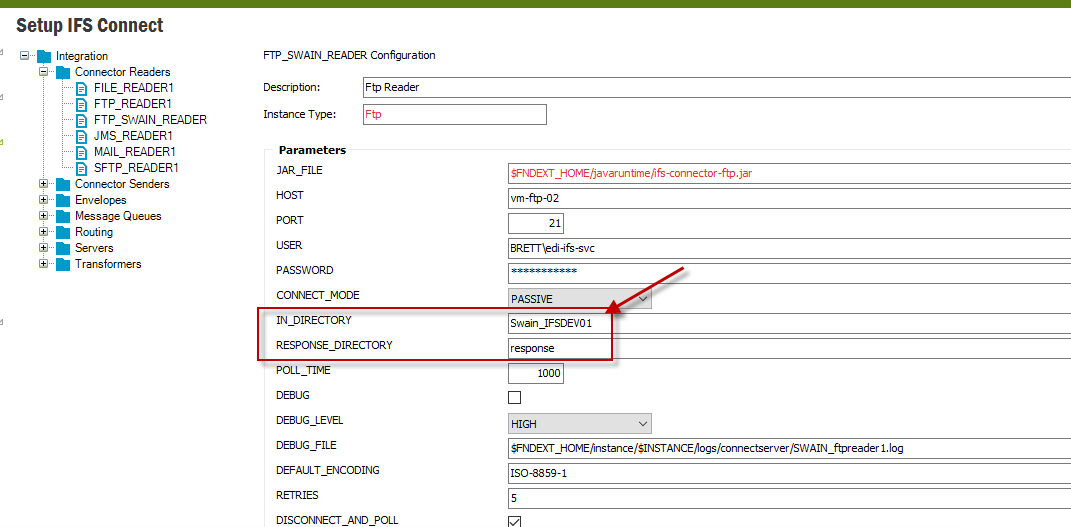
Also, how does that tie in for the routing rule
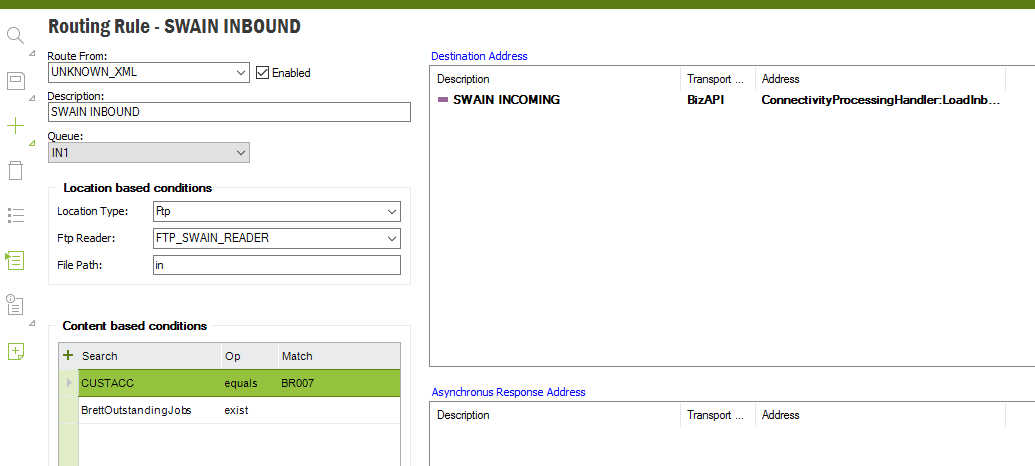
I know the FTP server log on details are correct as the sender is working correctly
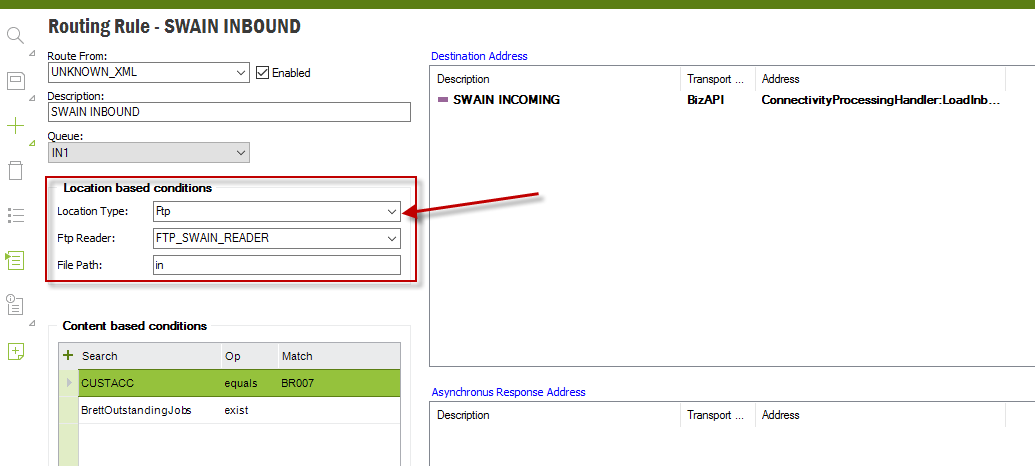
I feel am almost there, but i am not even seeing any log files:
$FNDEXT_HOME/instance/$INSTANCE/logs/connectserver/SWAIN_ftpreader1.log
Do i need to set any application server task to poll the jobs?