Hi All,
Any idea why am I having the below error while trying to login to IFS Interprise Explorer ?
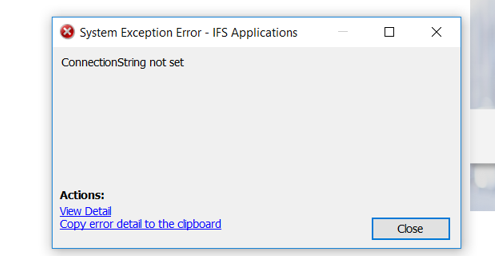
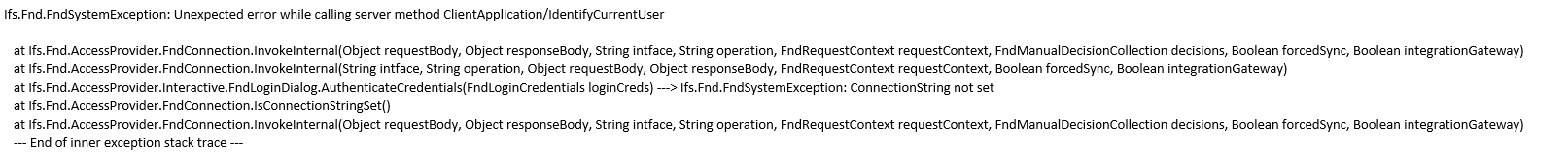
Hi All,
Any idea why am I having the below error while trying to login to IFS Interprise Explorer ?
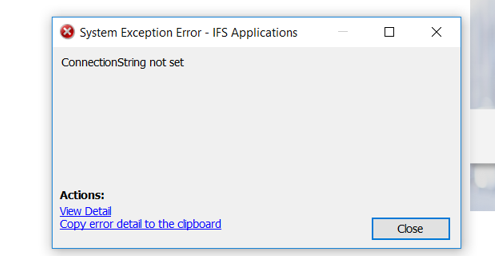
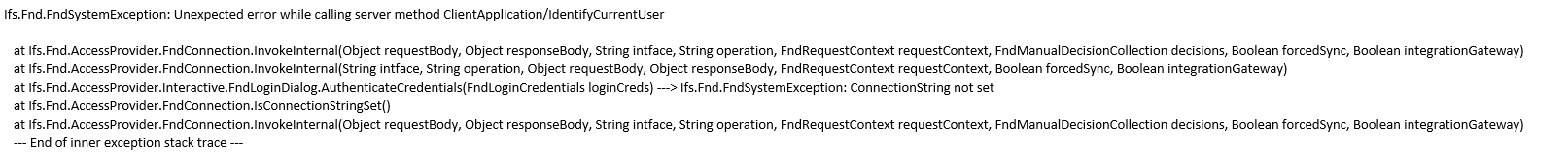
Enter your E-mail address. We'll send you an e-mail with instructions to reset your password.