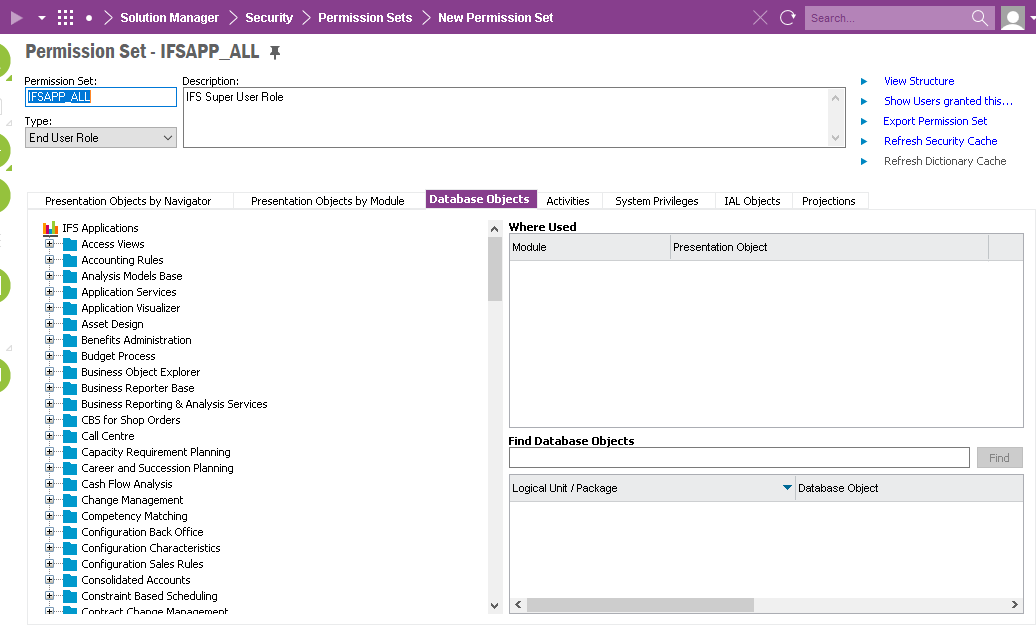Refreshing the Dictionary Cache within IFS takes ages.
I believe that this can be done by executing the relevant API which would allow to refresh in groups i.e. VIEWS, etc.,
Is there documentation on this, for instance which API and what options are available.
Can you please advise.