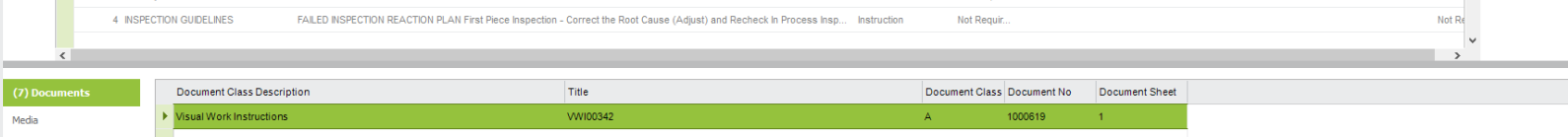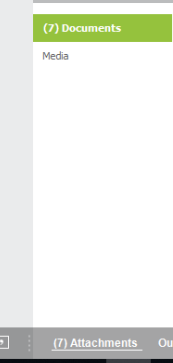Hello,
I have made changes to my Base Profile for Shop Floor Workbench/Attachments tab. Specially, I’ve hidden columns on the Documents/Attachments tab. I have the users configured with a Disabled Personal Profile. I am now seeing the following error message when the users open SFWB:
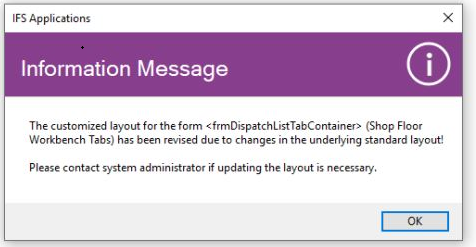
This message now appears every time a user restarts their IFS session and logs into IFS. I am able to avoid this issue by turning on Personal Profiles for the users, but I do not want to enable that. I’m not sure what needs configured, or if it is possible to have Personal Profiles disabled, and still make column changes to the Documents tab columns. Any help would be greatly appreciated.