Hello,
We are using Cloud 23R1. Is there a way to fix the header of the page to remain visible to the user when the user has to scroll down on the page? An example is customer order. We’d like the section highlighted in red to remain fixed so that the +, duplicate, edit, and other action buttons are visible even when scrolling lower.
If this were an open order and the users needed to change an address, they first have to scroll down to view the addresses, scroll back up to click the pencil to edit, then scroll back down to select new addresses. Is there a setting that I’m missing?
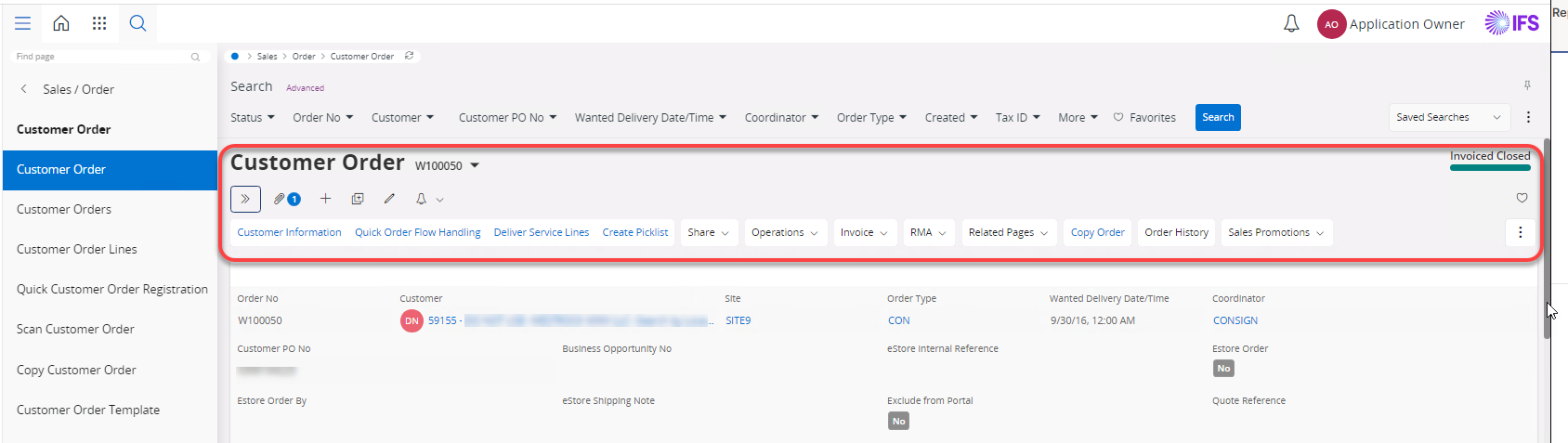
I scroll down to view addresses. If the order is open, I’ll have to scroll back up to click Edit or any other action.
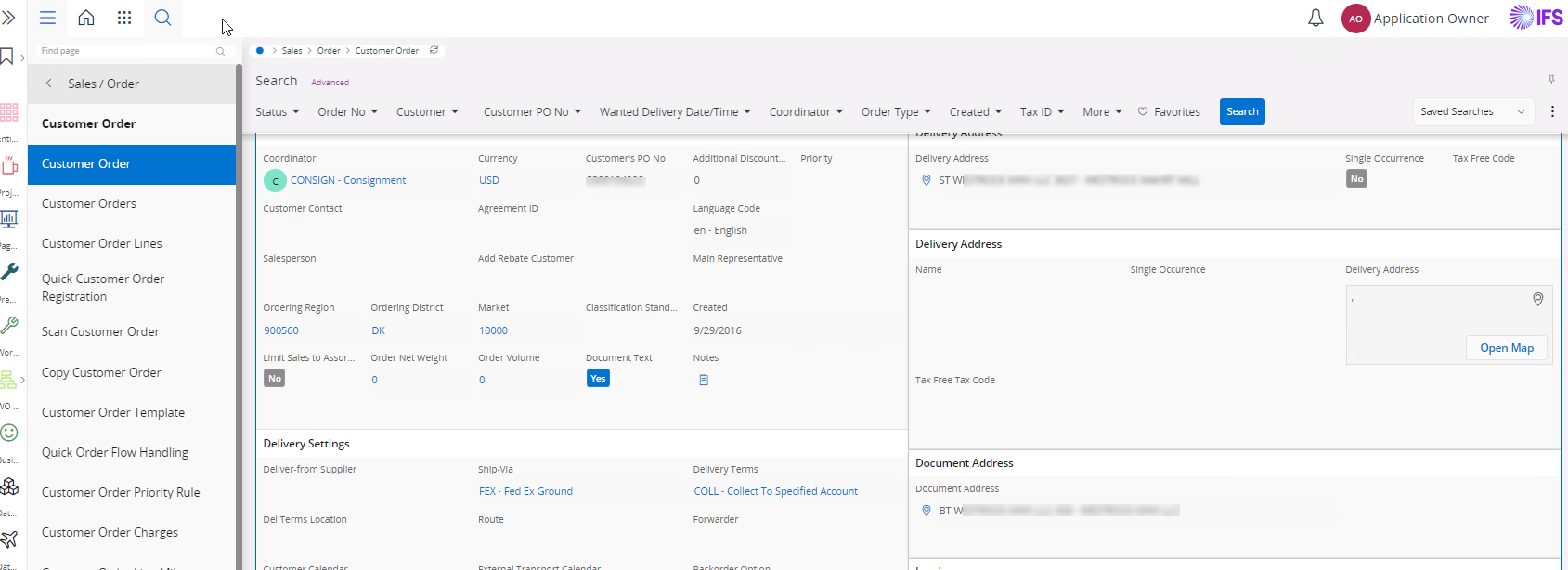
Thank you
Joann



