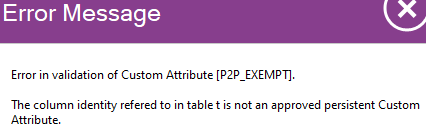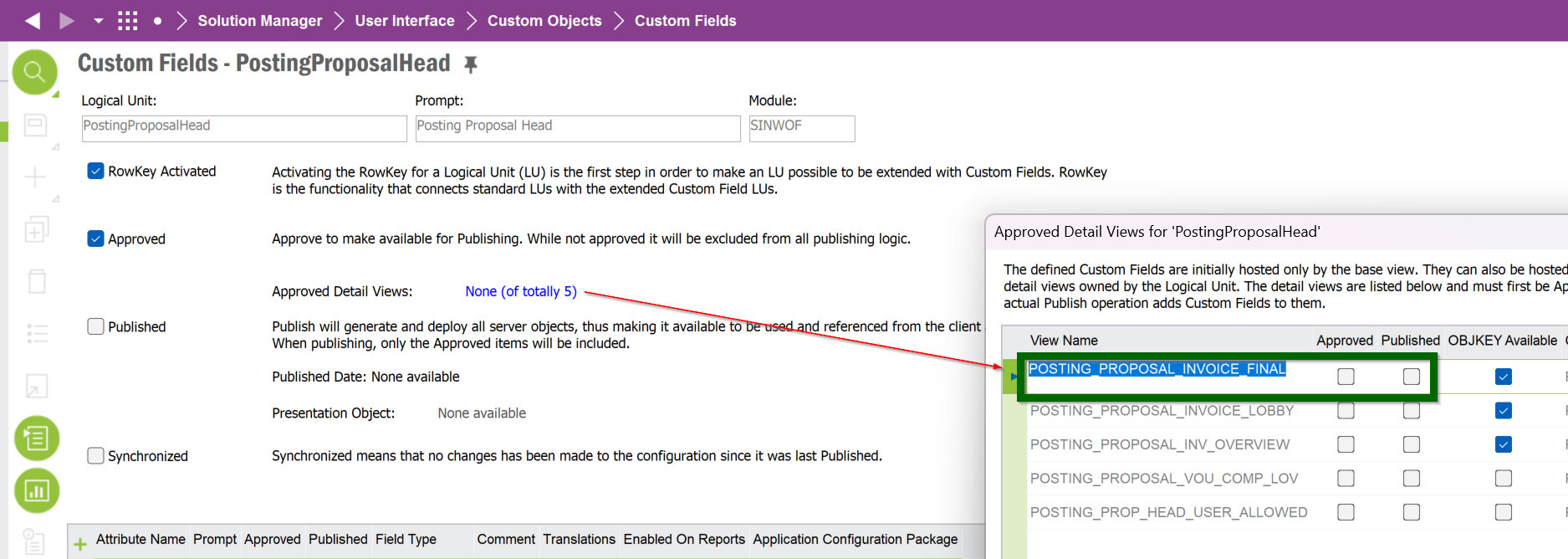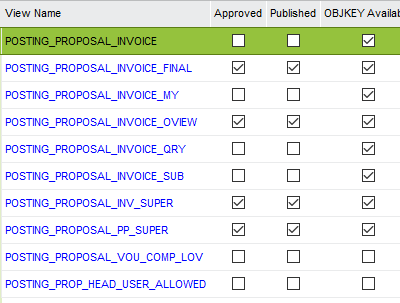I am trying to create a Read Only custom field (P2P_EXEMPT) on the Posting Proposal screen that looks at another custom field (P2P_EXEPEMTION) on a different screen (Supplier)
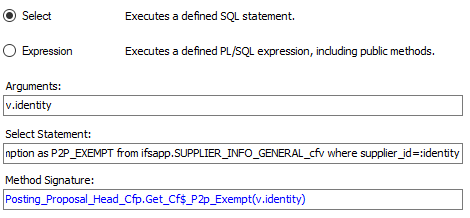
select cf$_IR35_exemption as P2P_EXEMPT
from ifsapp.SUPPLIER_INFO_GENERAL_cfv
where supplier_id=:identity
As sql this runs and returns the CF2 value
However, when I put this code into the CF1 build, I get this error when I try to Approve the new field
I have tried both v and t in the Argument
I have tried everything I can think of and everything gives this error
I have tried this direct access
I have tried using an IAL
I have added a function to a an API
I have created a function
In all cases the object works and I can select the value I want BUT when I try to out it into the Custom field, I get the above error
Does anyone know what the issue is?
We are using Apps9 Upd 17
Any ideas? Is this a bug with IFS or have I missed something basic?
Thanks
Roger