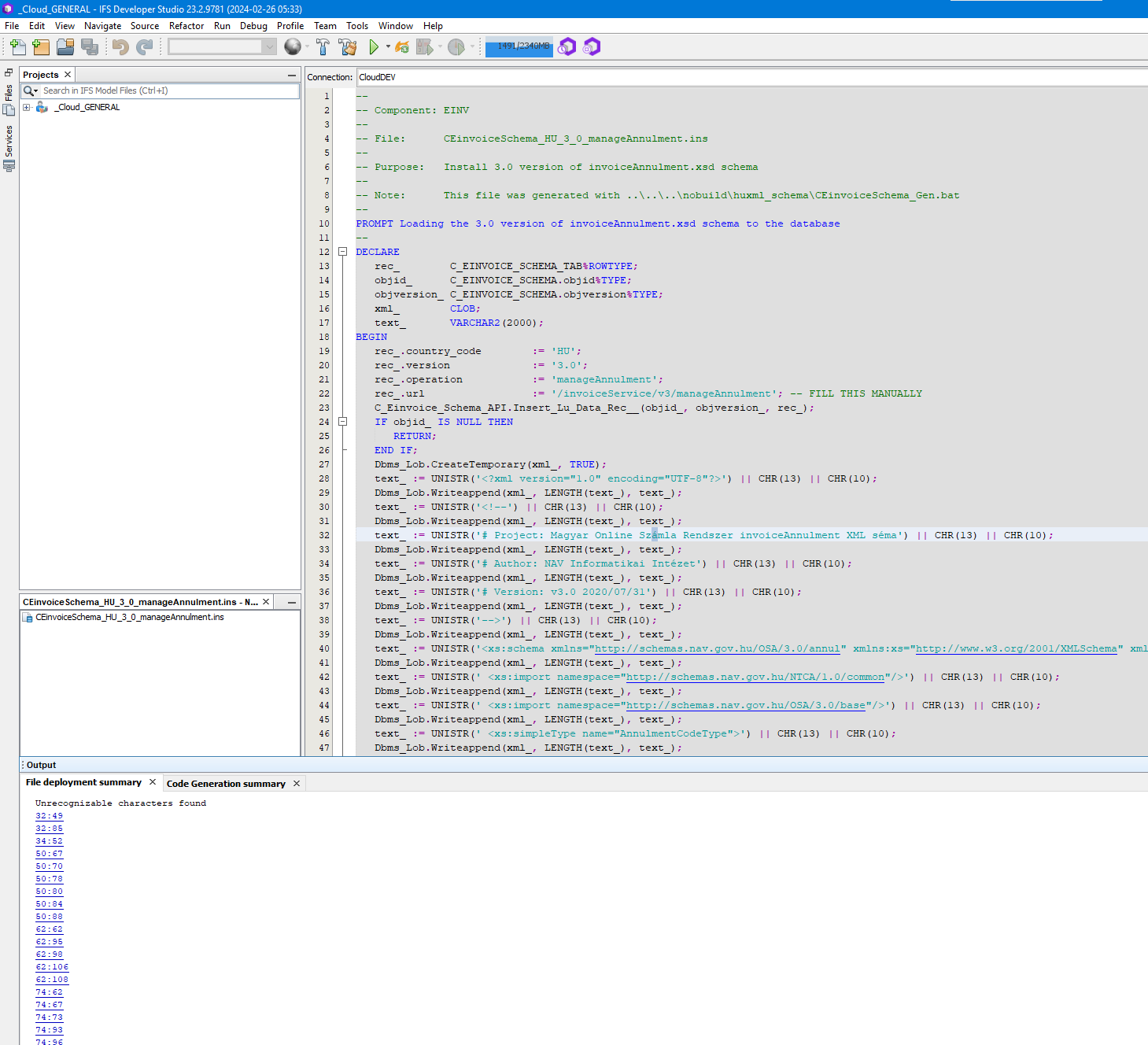Hi,
We have special characters in a file (attached in .zip).
Dev. Studio cannot deploy it, saying:
First error location is highlighted.
On the other hand PL/SQL Developer has no problem with it when deploying.
Also standard deployment/delivery procedure gives us no error for this.
The file is already in UTF-8, according to for instance, Notepad++.
Dev Studio version is in the picture.
What should we do to be able to deploy it from Dev., Studio?
Best answer by jasahu
hamalk wrote:
Hi @jasahu
The Unicode database character set AL32UTF8 is the recommended database character set for IFS Applications.
Pls refer to following links on how you should use ASCII characters in IFS applictions
https://docs.ifs.com/techdocs/Foundation1/050_development/040_core_server/027_base_server_dev/100_localization_internationalization/070_Unicode.htm
https://docs.ifs.com/techdocs/Foundation1/050_development/040_core_server/027_base_server_dev/010_model/900_base-serv-mod-ref/120_plsql_source/600_hints/100_illegal_string_characters.htm
The example below shows how to write the Swedish word "LEVERANTÖRSFAKTURA" as a string where the Swedish character "Ö" is above ASCII 127.
DECLARE string_ VARCHAR2(100);BEGIN string_ := 'LEVERANT'||UNISTR('\00D6')||'RSFAKTURA';-- or-- string_ := UNISTR('LEVERANT\00D6RSFAKTURA');END; The example below shows how to use ASCIISTR to find which hex code to use in UNISTR:
SELECT asciistr('Ö') FROM dual;ASCIISTR('Ö')-------------\00D6
/Harshini
Thanks @hamalk
View original