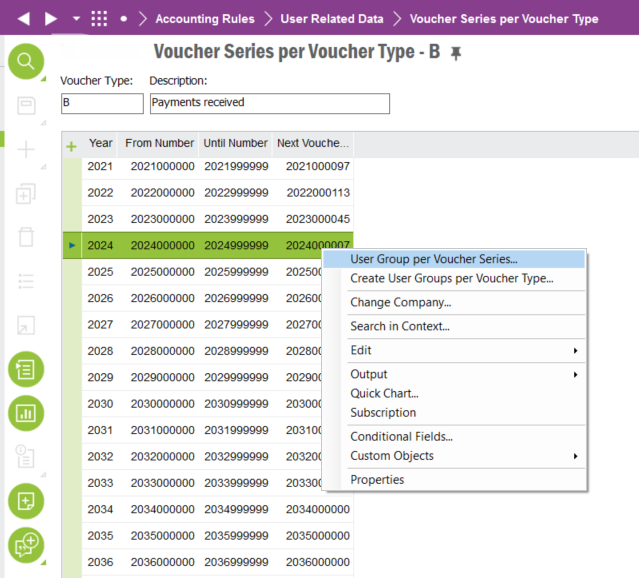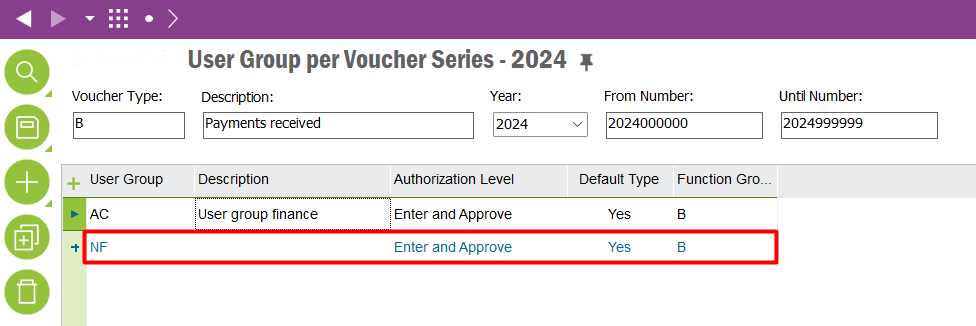Hi,
How do we get more information on this Error? As we feel the users are included in the NF user group and the voucher series are working for other users posting, but for some reason when they try to authorise an invoice it doesn’t allow them to.
Solved
ORA-20105: Invoice.ACCERROR1: Error (Information is missing in page 'User Group per Voucher Series' for User Group NF, Accounting Year 2024, Function Group B.) occurred while booking Invoice
Best answer by Furkan Zengin
Hello
I assume that you are trying to create a customer invoice with 0 value. In that case, the system will set invoice status to Paid Posted. To do that, the system needs to create a payment matching in the background with a B function voucher type. And your user group NF is not connected to B function voucher type.
- Go to Voucher Series per Voucher Type window.
- Find voucher type connected to function group B. Generally it is voucher type B
- Select accounting year 2024 and go to user group per voucher series.
- Add a new line, select user group NF, set default to Yes.
- Go to customer invoice with errors window.
- Process the invoice
Hope this helps
Reply
Enter your E-mail address. We'll send you an e-mail with instructions to reset your password.