Hi Community,
I migrated SSRS reports from VS2013 to VS2019 for IFS10 upgrades.
I installed extensions required by Visual Studio 2019 in order to connect with IFS Oracle Database which includes, Oracle Dev tools for VS2019 and ODT.NET.
I am able to test connection with the Report Server.
However when I try to preview the SSRS report (inside Visual Studio) I receive this error:
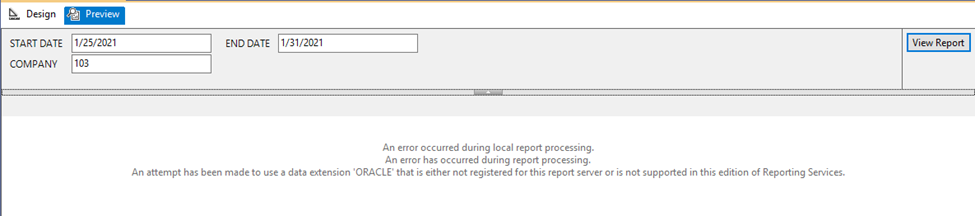
Has anyone encountered this issue before?



