While opening business reporter , i am getting an errror like “Object reference not set to an instance of the object “ , it was running till yesterday.
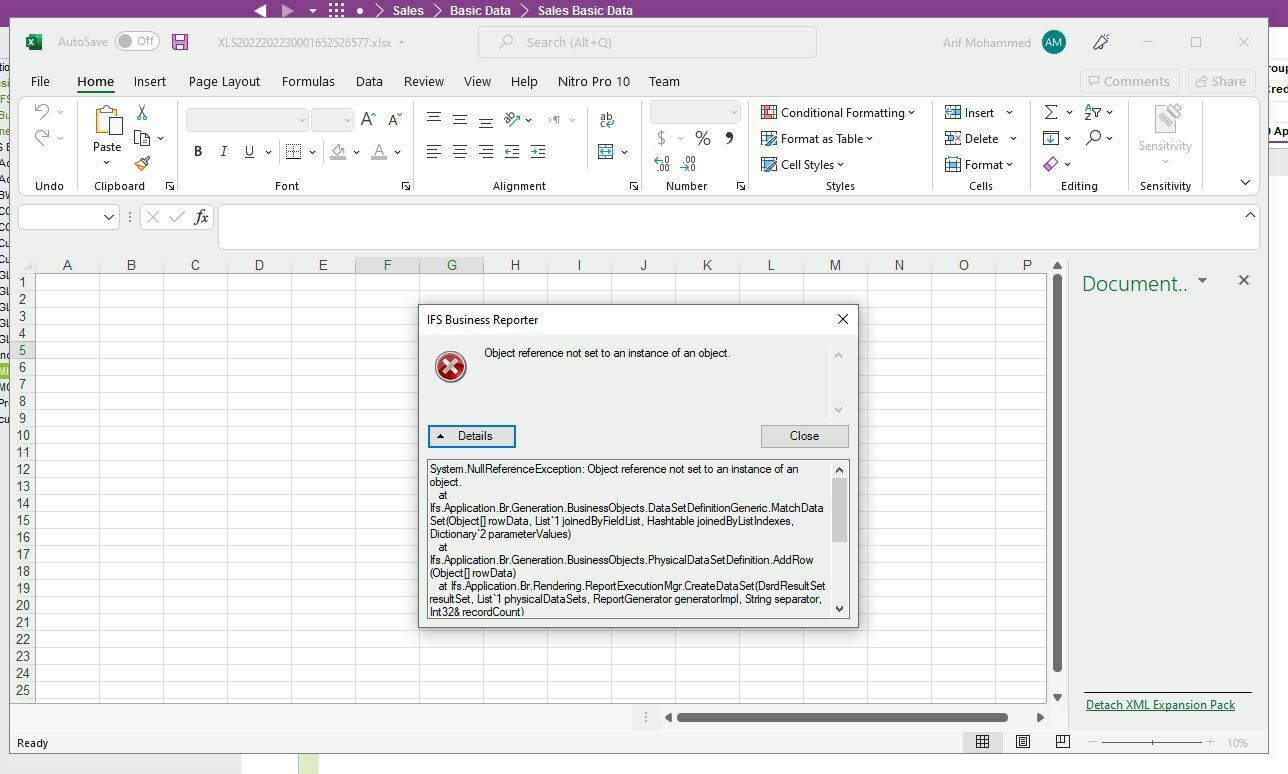
While opening business reporter , i am getting an errror like “Object reference not set to an instance of the object “ , it was running till yesterday.
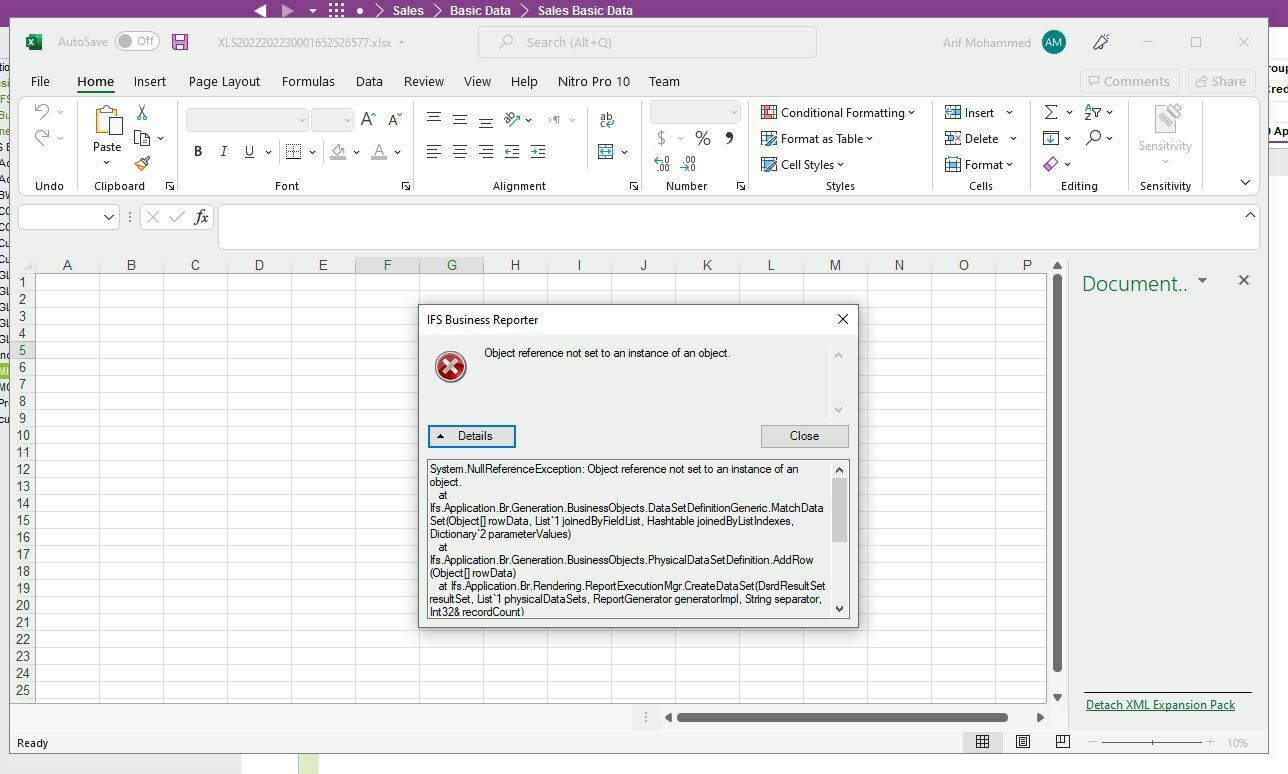
Best answer by Voshitha
Hi,
It seems the report is published using a different version of Business Reporter version than you are using.
Try to republish the report check the issue.
To republish the report:
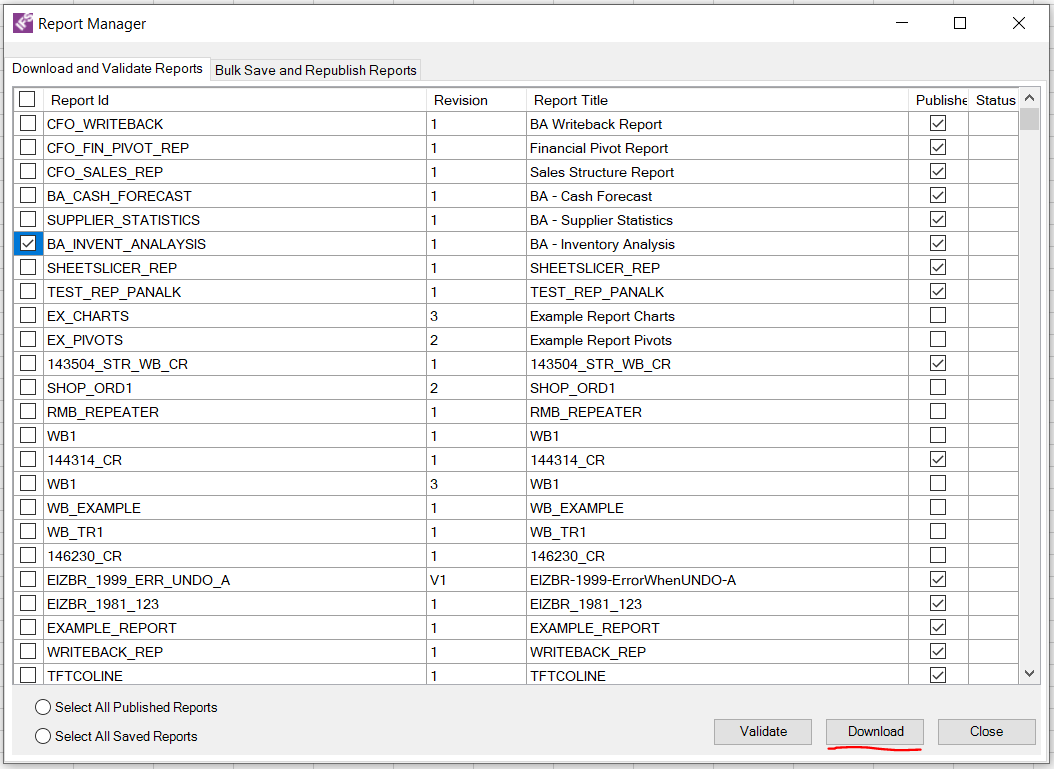
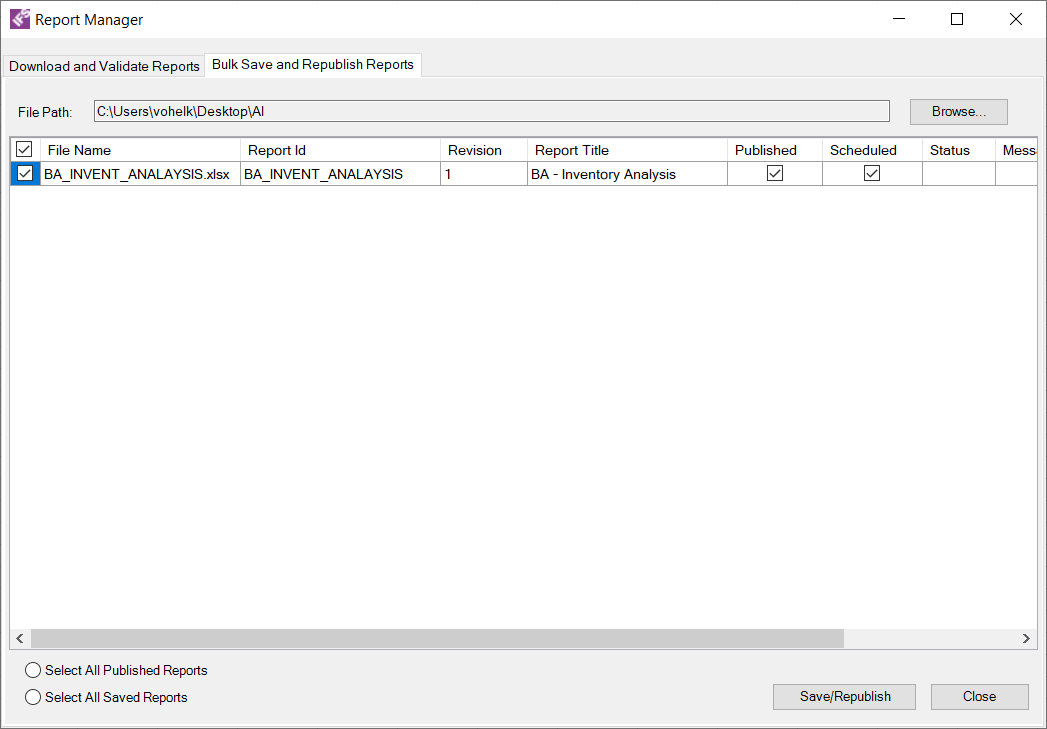
Enter your E-mail address. We'll send you an e-mail with instructions to reset your password.